Event Categories
Access an Event Category
Procedure
- Access the GAA Administrator page.
- In the System Codes section, select Event Categories.
The Event Categories subsection appears, displaying the following columns of information:
- Event Category ID: This column is populated based on the value in the Entity ID field.
- Event Category Code
- Category Description
- Associated Event Types
- Color Code
- Mapped ID
- Regulatory Organization
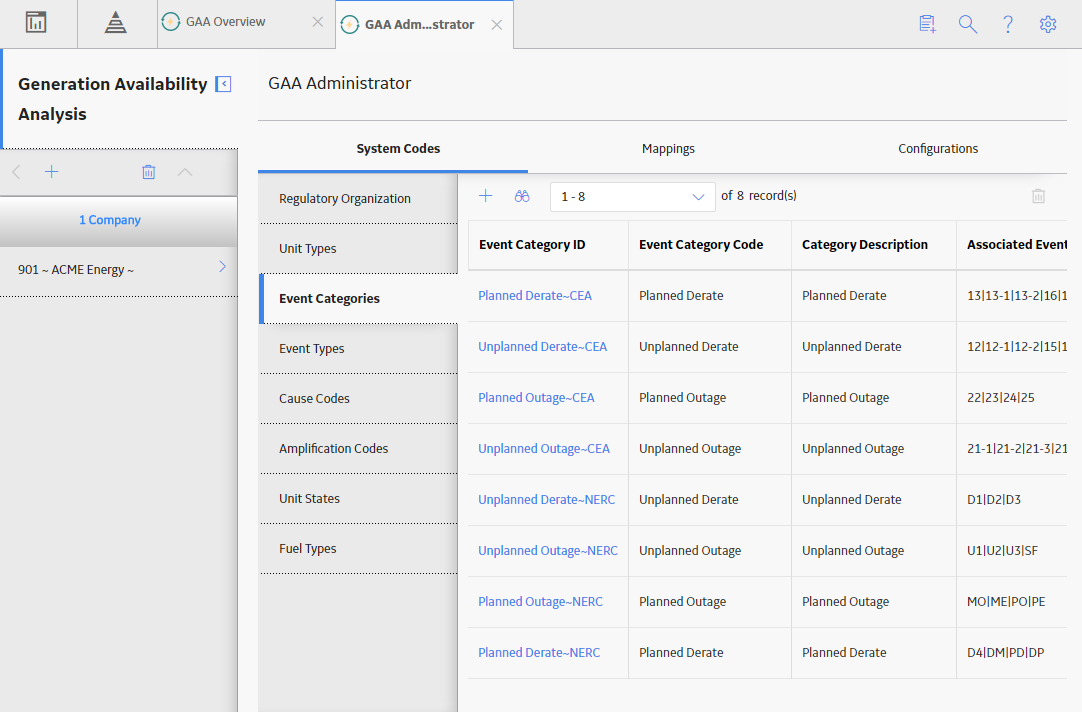
- Locate the row that contains the Event Category that you want to access.
- In the Event Category ID column, select the link.
The Edit Event Categories window appears, displaying the datasheet of the selected Event Category.
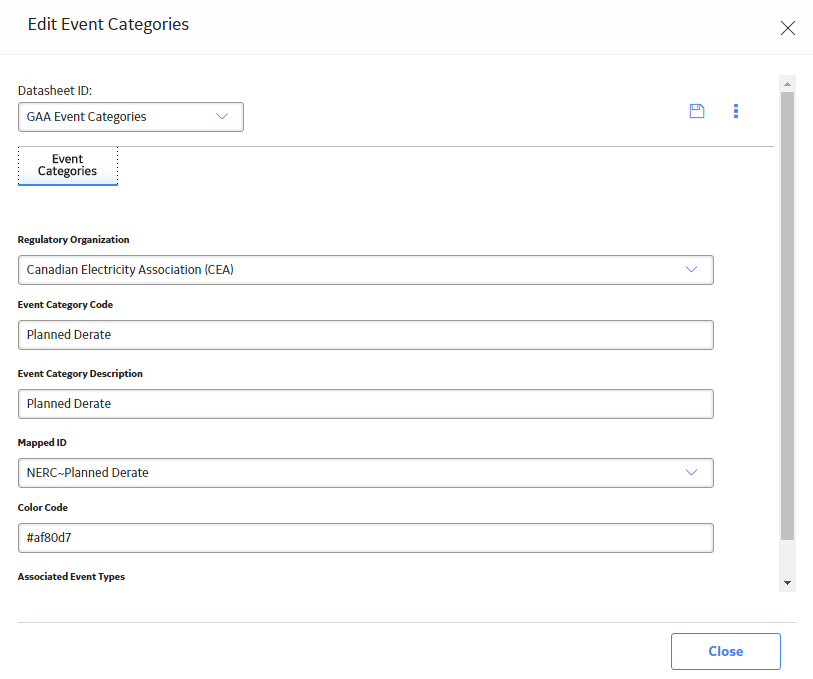 Note: As needed, you can modify the values in the available fields, and then select
Note: As needed, you can modify the values in the available fields, and then select to save your changes.
to save your changes.
Add an Event Category
Procedure
- Access the GAA Administrator page.
- In the System Codes section, select Event Categories.
The Event Categories subsection appears.
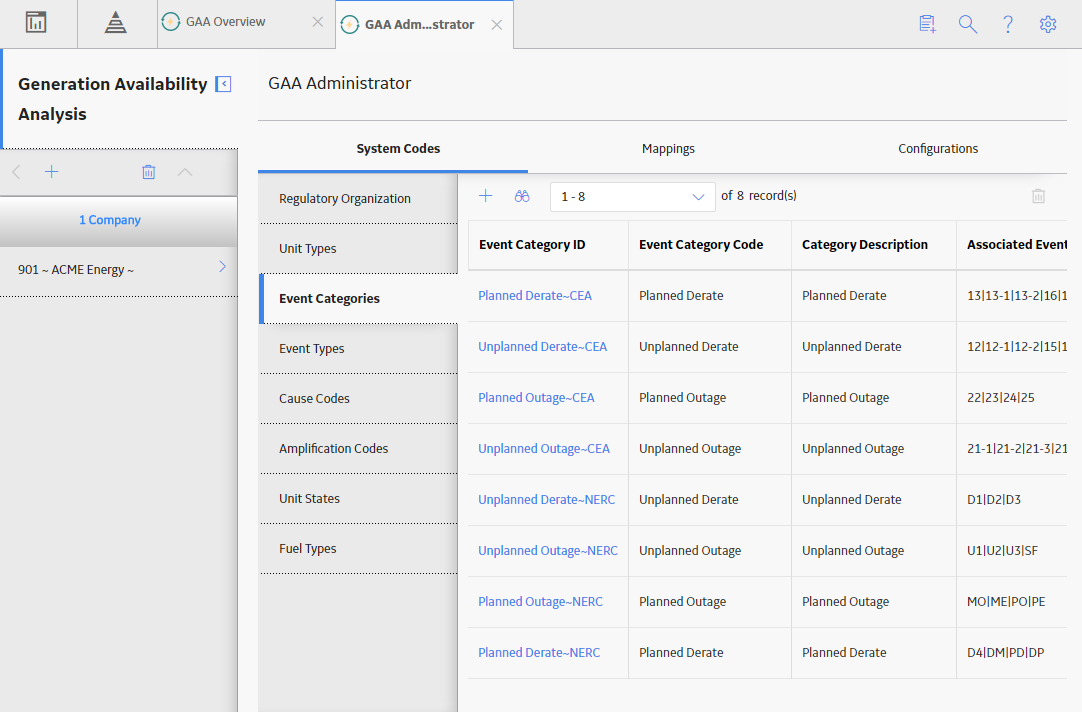
- In the upper-left corner of the Event Categories section, select
 .
.The Add Event Category window appears.
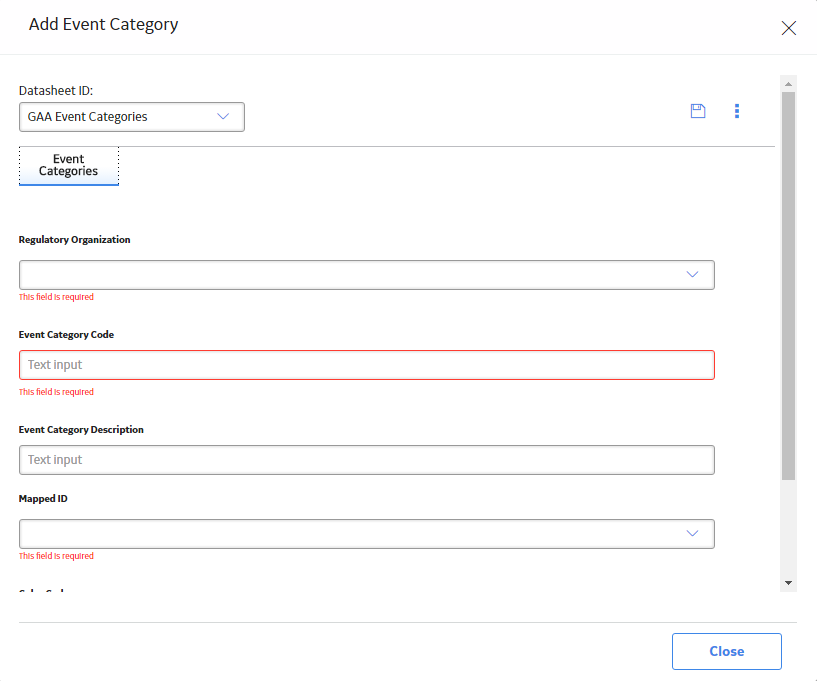
- As needed, enter the values in the available fields.
- Select
 .
.The new Event Category is added.
Delete an Event Category
About this task
Procedure
- Access the GAA Administrator page.
- In the System Codes section, select Event Categories.
The Event Categories subsection appears.
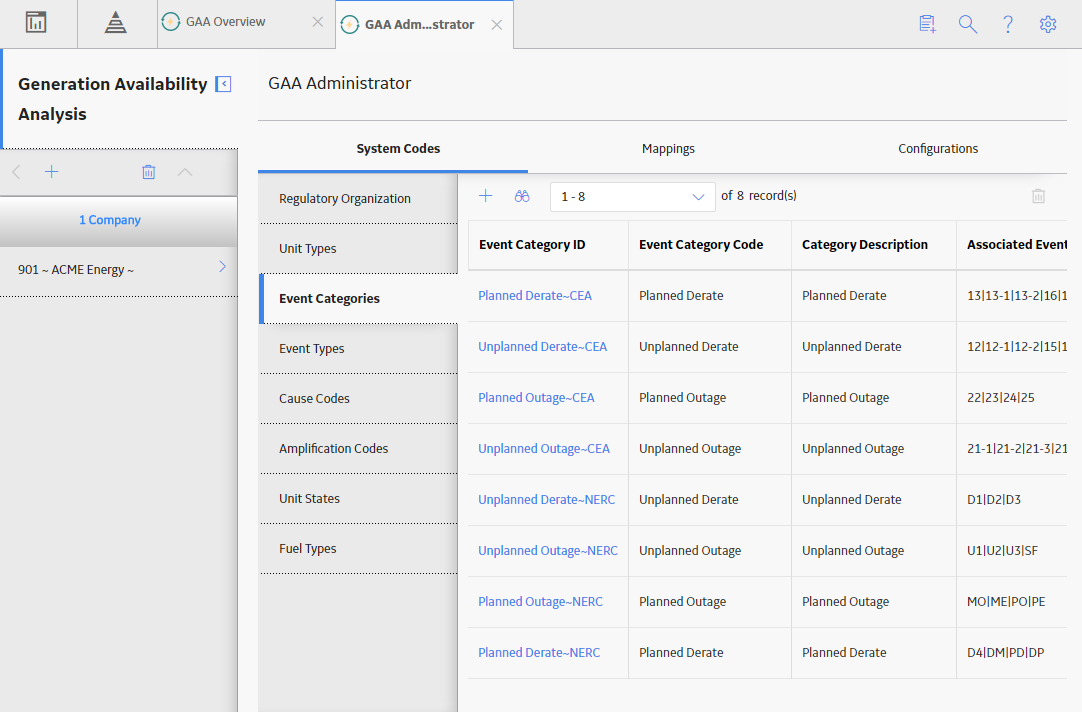
- Select the row containing the Event Category that you want to delete.
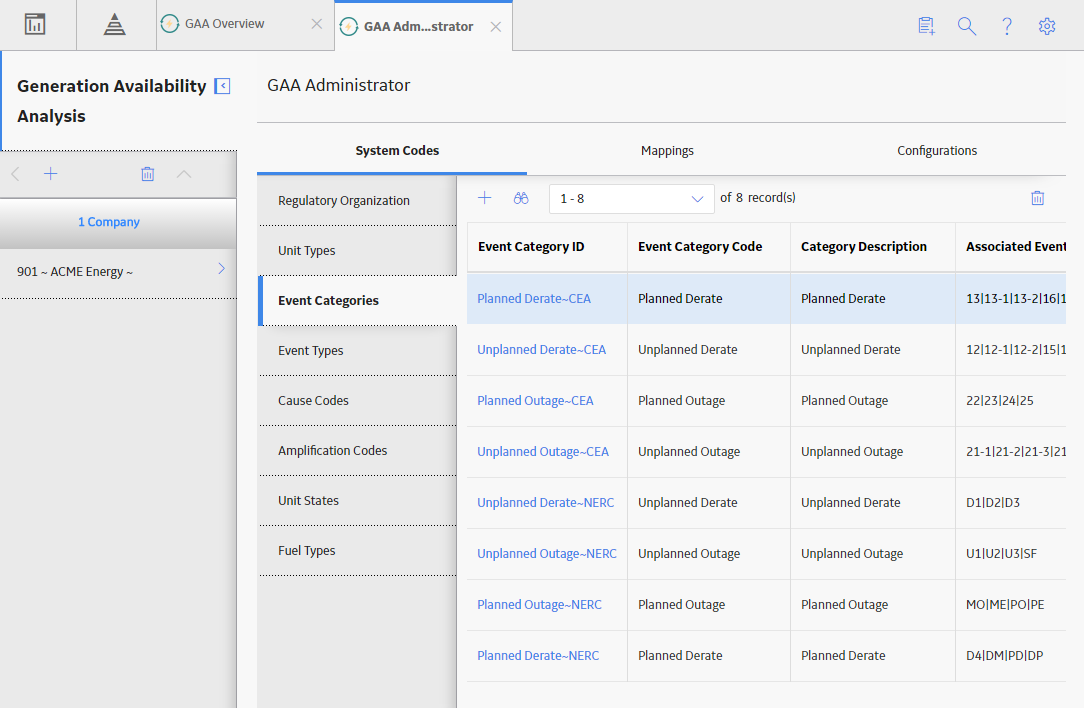
- In the upper-right corner of the Event Category section, select
 .
.The Delete Event Category dialog box appears, asking you to confirm that you want to delete the selected Event Category.
- Select Yes.
The selected Event Category is deleted, and the updated list of Event Categories appears.