Overview
Recommendation Actions Overview
The Recommended Actions pane is a tool that allows you to define and to record the method by which risks are identified and mitigated in the form of recommendations. Once an analysis is completed, Recommended Actions can be managed through the Recommended Actions pane. Once an analysis is completed, Recommended Actions can be managed through the Action Management module.
Access the Action Management Page
Procedure
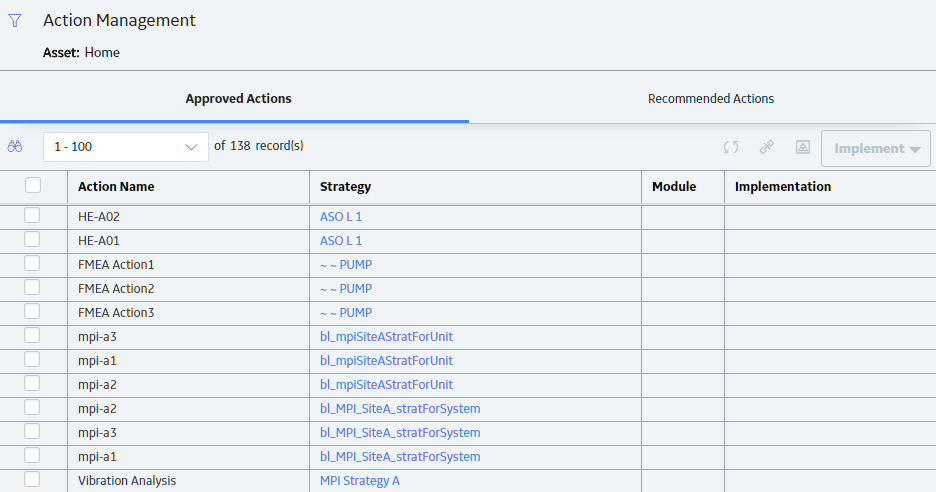
The Recommendations Pane
About this task
In an analysis, when you select  , the Recommended Actions pane expands. The Recommended Actions pane displays all of the recommendations in the analysis selected analysis.
, the Recommended Actions pane expands. The Recommended Actions pane displays all of the recommendations in the analysis selected analysis.
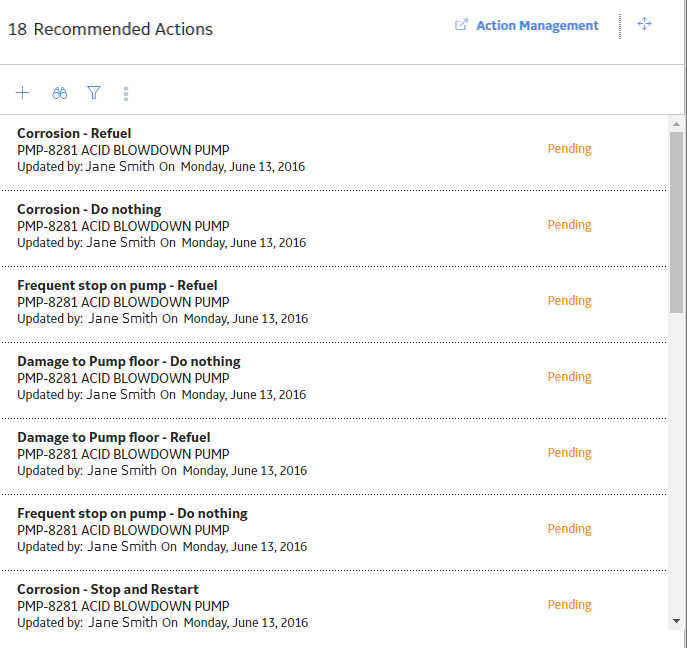
You can select the following buttons to use Recommended Action functionality:
-
 : Displays a search text box.
: Displays a search text box.
-
 : Displays filtering information.
: Displays filtering information.
-
 : Displays State Management options.
: Displays State Management options.
-
 : Collapses the Recommended Actions pane.
: Collapses the Recommended Actions pane.
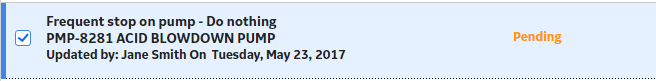
The Recommended Action ID provides an at-a-glance view of the:
- Name of the Recommended Action.
- Asset ID.
- Current state configuration.
- Last person who updated the Recommended Action.
 to expand the pane to full screen. To make the pane return to its original size, select
to expand the pane to full screen. To make the pane return to its original size, select  again.
again.Recommendation Actions Workflow
The Recommended Actions in GE Digital APM can be used as a tool to manage all the Recommendation records created for an analysis. Recommendations are classified as eitherStrategic Recommendations (Approved Actions) or Performance Recommendations. The Recommended Actions pane provides a common set of functions that is used by both Approved Actions and Recommended Actions.
Using the Recommended Actions pane, you can perform the following functions:
- Search Recommended Actions
- Filter a Recommended Actions
- Modify Recommended Actions State Assignments
- Supersede Recommended Actions
- Consolidate Recommended Actions
- Promote Pending Recommended Actions to ASM
- Unlink Recommended Actions from an Analysis
- Unlink Linked Recommendation Records
- Delete a Recommended Actions
Overview of the Action Management Module
Action Management is a tool that allows you to define and to record the method by which change can be implemented to correct conditions, intent, or behaviors through Approved Actions and Recommended Actions.