Overview
eLog Overview
Using eLog, you can create a log entry of reports related to a shift. The log entry covers aspects such as shift transition, safety issues, and occurrences pertaining to the operation of assets by a crew operating the shift.
The log entry from each shift determines the subsequent activities where needed. This log entry, when published, forms an auditable record of work.
Access the eLog Overview Page
Procedure
In the module navigation menu, select
.
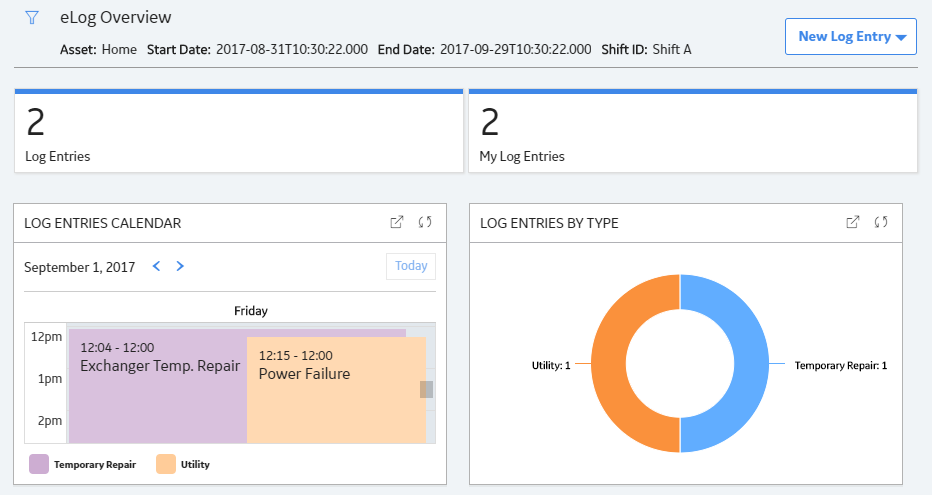
The eLog Overview page appears, displaying the following sections:
- Log Entries: Contains a table of Log Entries to which you have access.
- My Log Entries: Contains a table of Log Entries that you have created.
-
LOG ENTRIES CALENDAR: Contains a graph depicting the number of Log Entries categorized by time for the selected date.Note: To access the detailed calendar, select
 .
. -
LOG ENTRIES BY TYPE: Contains a graph depicting the number of Log Entries categorized by type.Note: To access the detailed graph result, select
 .
.
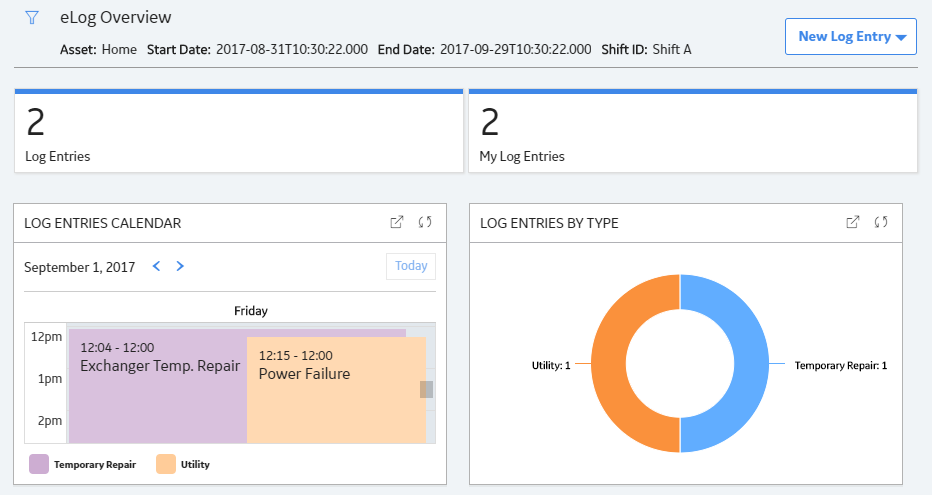
Using  , you can filter the Log Entries based on the following information:
, you can filter the Log Entries based on the following information:
 , you can filter the Log Entries based on the following information:
, you can filter the Log Entries based on the following information:- Asset: Indicates the asset hierarchy level.
- Start Date: Indicates the start date of the shift period.
- End Date: Indicates the end date of the shift period.
- Shift ID: Indicates the shift.
eLog Workflow
This workflow provides the basic, high-level steps for using eLog. The steps and links provided in the workflow do not necessarily reference every possible procedure.
- Using Record Manager, define shifts by creating Shift records in the Shift family.
- Create Log Entries using one or both of the following methods:
- Create individual Log Entries.
- Create recurring Log Entries using the APM Family Data Loader, which can create multiple Log Entries with different dates, users, and details.