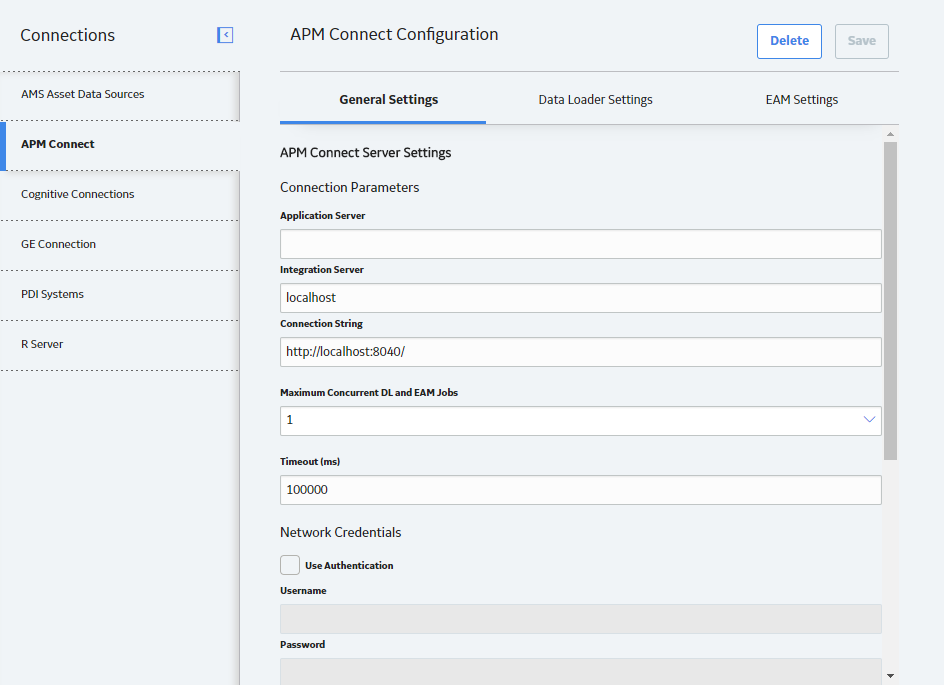Overview
About APM Connect
The APM Connect system provides the means to load data from the Industrial Internet of Things (IIOT) into GE Digital APM.
The system uses data loaders and adapters to establish a data flow between GE Digital APM and EAM systems, Field Service Management systems, and other assets. The APM Connect context file defines the communication path between the IIOT and GE Digital APM.
System Architecture for EAM Adapters
Single Server Configuration (Recommended)
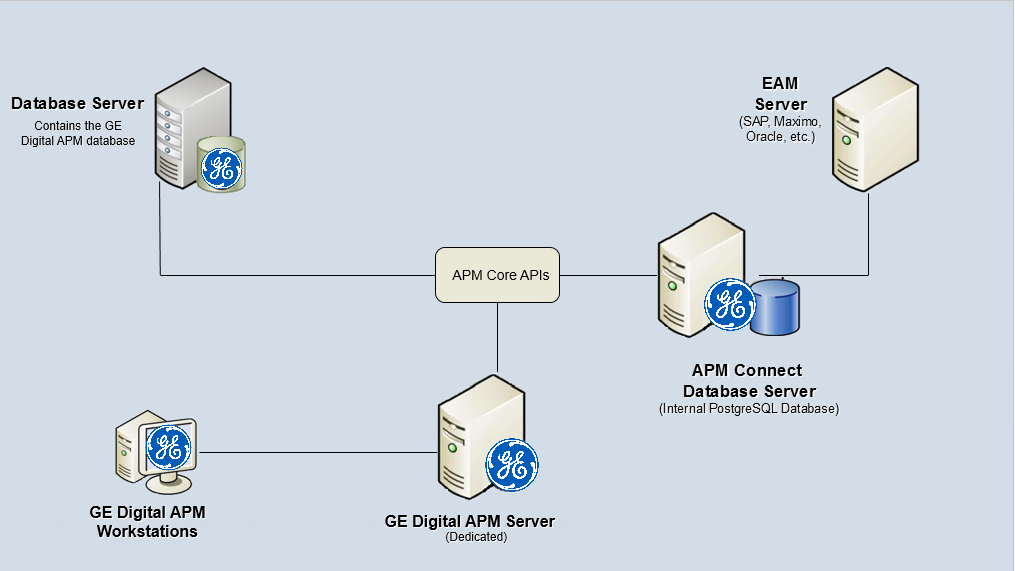
External Database Configuration
Many organizations choose to separate their databases. It is possible to install the intermediate repository database on an external server, and to keep the APM Connect System database on a different server. The following image depicts this configuration.
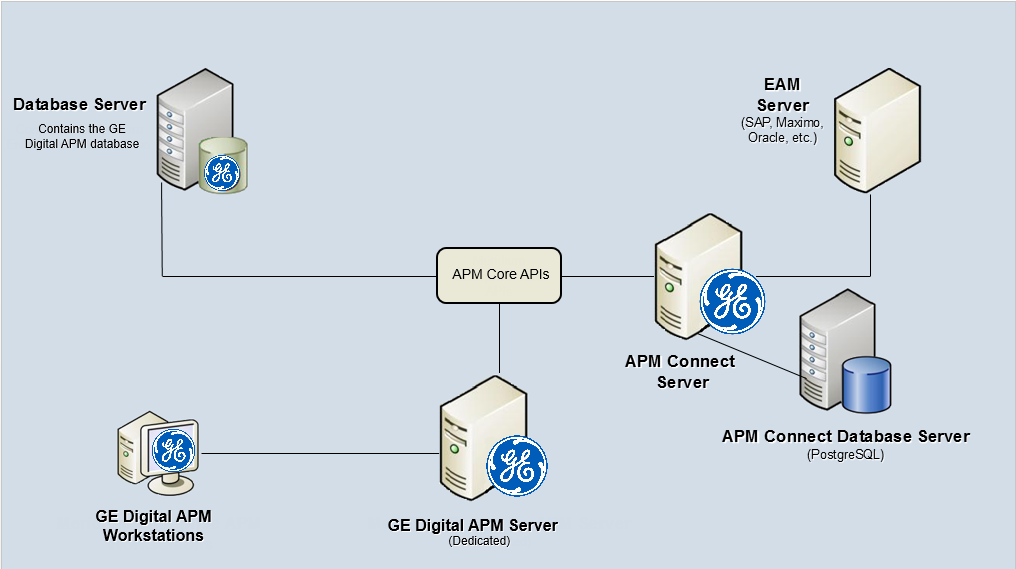
About Time Zone Data
GE Digital APM stores the date and time of transaction in the Universal Coordinated Time (UTC) format. This enables the data to flow through the system in a single time zone format.
To provide information with the timestamp relevant to your operations, the system converts UTC to your time zone by using the time zone information configured in your user definition.
The following sections contain the time zone considerations relevant to specific systems.
Maximo
GE Digital APM stores the timestamp associated with the data extracted from Maximo in UTC and displays the timestamp based on your configured time zone.
SAP
SAP provides a set of baseline time zone codes, which contain most of the standard time zones across the world. SAP also provides the ability for administrators to define their own custom time zone, as needed. Before you use a customized time zone, you must configure the timezone_control table in APM Connect to reflect the customized time zone.
SAP defines two types of time zones:
- System: This time zone is based on SAP Application Server Operating System and is derived from the context file. You cannot modify this type of time zone.
- User: This time zone is based on the user who created the SAP record. You can modify and store this type of time zone in the SAP user interface.
GE Digital APM stores the timestamp associated with the data extracted from SAP in UTC and displays the timestamp based on the time zone configured for the user who created the SAP record.
Access the APM Connect Page
Procedure