Alarm Cast Administrator Provider: Database
Procedure
-
Do one of the following.
- Select the Providers folder in the Alarm Cast Administrator left-pane.
- Click New Provider on the toolbar.
- Select Database in the Devices field.
- Expand a Database device folder in the Alarm Cast Administrator left-pane.
- Select the Providers folder.
- Click New Provider on the toolbar.
Database is automatically selected in the Devices field.
Database provider tabs are as follows.
- Details Tab
- Connection Tab
- Common Tabs for Providers
Details Tab
Select the Details tab; options are as follows.
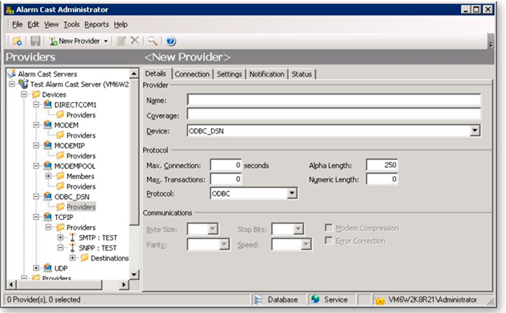
Field Description Server Name Name associated with the provider. Coverage Geographical area in which the provider can deliver messages. Device Device to associate with this Provider. Note: Select the device from the dropdown list. Protocol Max. Connection Maximum connection time, in seconds, that Alarm Cast Server will remain connected to the provider. ??This controls how long the server will attempt to transmit to the provider in a single session. The entry should be slightly less than the actual time to avoid being disconnected during transmission of a message. Important If there is no maximum number, enter 0; 0 = infinite.Max. Transactions Maximum number of transactions that the Alarm Cast Server will perform during one connection. ?? Important: If there is no maximum number, enter 0; 0 = infinite.Alpha Length Maximum length of alphanumeric pages allowed by the provider. Numeric Length Maximum length of numeric pages allowed by the provider. Messages longer than this will be split into segments and sent automatically Protocol Language used for communicating with the messaging service provider. ??In this case, ODBC. Communications Not required. Connection Tab
Select the Connection tab; options are as follows.
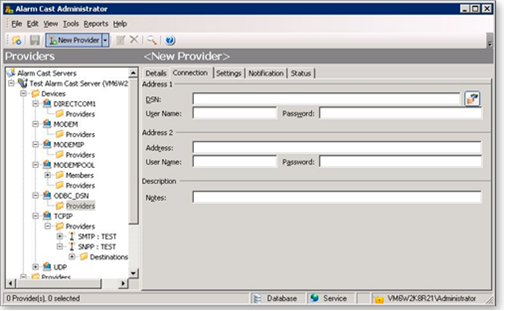
Field Description Address 1 DSN Data source that has been configured to access the ODBC database for this device. ???? User Name Optional. User Password Optional. Address 2 Address Phone number or Internet address the messaging service provider uses to accept pages based on the coverage area. ???? User Name Optional. User Password Optional. Description Notes Optional. - Click Save.
Results
The provider will be listed under the Provider folder as well as the Device - Provider sub-folder of the modem device it is associated with.




