Alarm Cast Administrator Devices
- Alarm Cast Administrator: Device overview.
- Alarm Cast Administrator: Devices
Alarm Cast Administrator: Device Overview
The Devices folder allows you to add and maintain all devices and device-related information such as device type and communication settings. Devices are the physical connections that the server will utilize to connect to the various service providers required. Devices must be configured before any service providers may be defined.
Example
If two modems are entered under the name DIALOUT; this device is assigned to a provider, then the server can utilize both of the modems simultaneously to connect to the service provider and allow it to send pages concurrently to the provider.
When choosing a Device type, the type you choose will determine what Communications options display on this tab.
The following outlines the device options
Database using ODBC protocol

Direct connection (by serial cable)
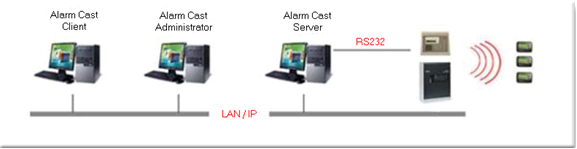
Modem, ModemIP (a modem hosted on a TCP/IP sharing device)
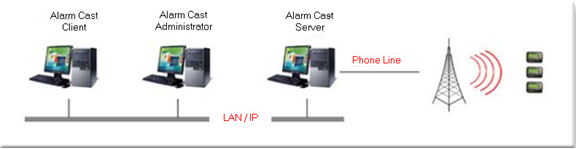
TCP/IP for an Internet connection
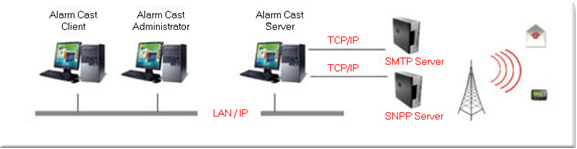
Audio for text to speech output
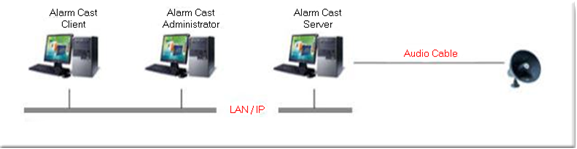
Alarm Cast Administrator: Devices
- Alarm Cast Administrator Device: Audio.
- Alarm Cast Administrator Device: Database.
- Alarm Cast Administrator Device: Direct.
- Alarm Cast Administrator Device: Modem.
- ??Alarm Cast Administrator Device: ??TCP/IP.
- ??Alarm Cast Administrator Device: UDP.
- ??Alarm Cast Administrator Device: ??Wizard.




