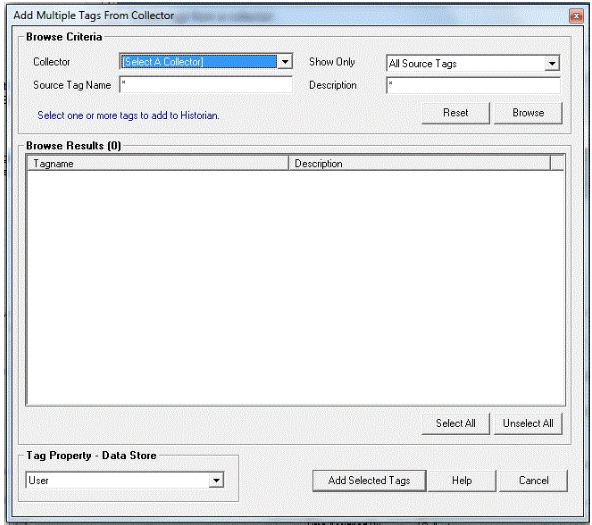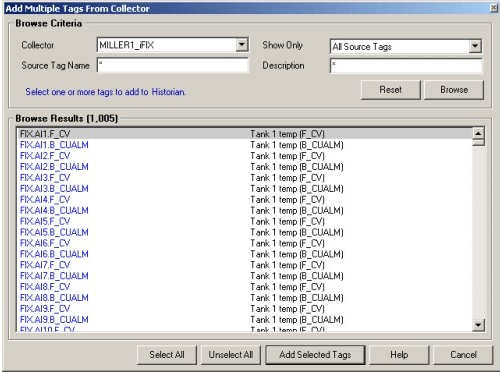Browse a Data Source for New Tags Using Historian Administrator
Before you begin
About this task
Note: Performing large tag browses in Historian Administrator may cause your session to time out. Use the browse filter criteria to return a
smaller list. In the Non-Web Administrator, if your OPC server supports hierarchical
organization of your tags, see Adding Tags for Collectors with Hierarchical Browsing to speed browse sessions.