About Installing and Managing Collectors Remotely
Many Historian users use collectors to collect data from data sources or servers. Typically, these collectors are distributed geographically, and so, accessing them can be challenging and not cost-effective. To overcome this challenge, Historian provides the Remote Collector Management agent, using which you can manage collectors remotely.
Advantages of using the Remote Collector Management agent:
- Accessing a collector machine physically to manage the collector is no longer required.
- Security is enabled. That is, only members of the iH Security Admins, iH Tag Admins, and the iH Collector Admins security groups can manage the collectors remotely.
- Works with the older versions of collectors as well (V5.5 and later).
Features
Workflow
The following diagram provides the workflow of Remote Collector Management
when creating a collector instance. After the collector instance is created, the
collctor sends data to the configured destination. The green lines indicate the initial,
one-time steps. The red lines indicate the steps performed every time you want to manage
the collector remotely.
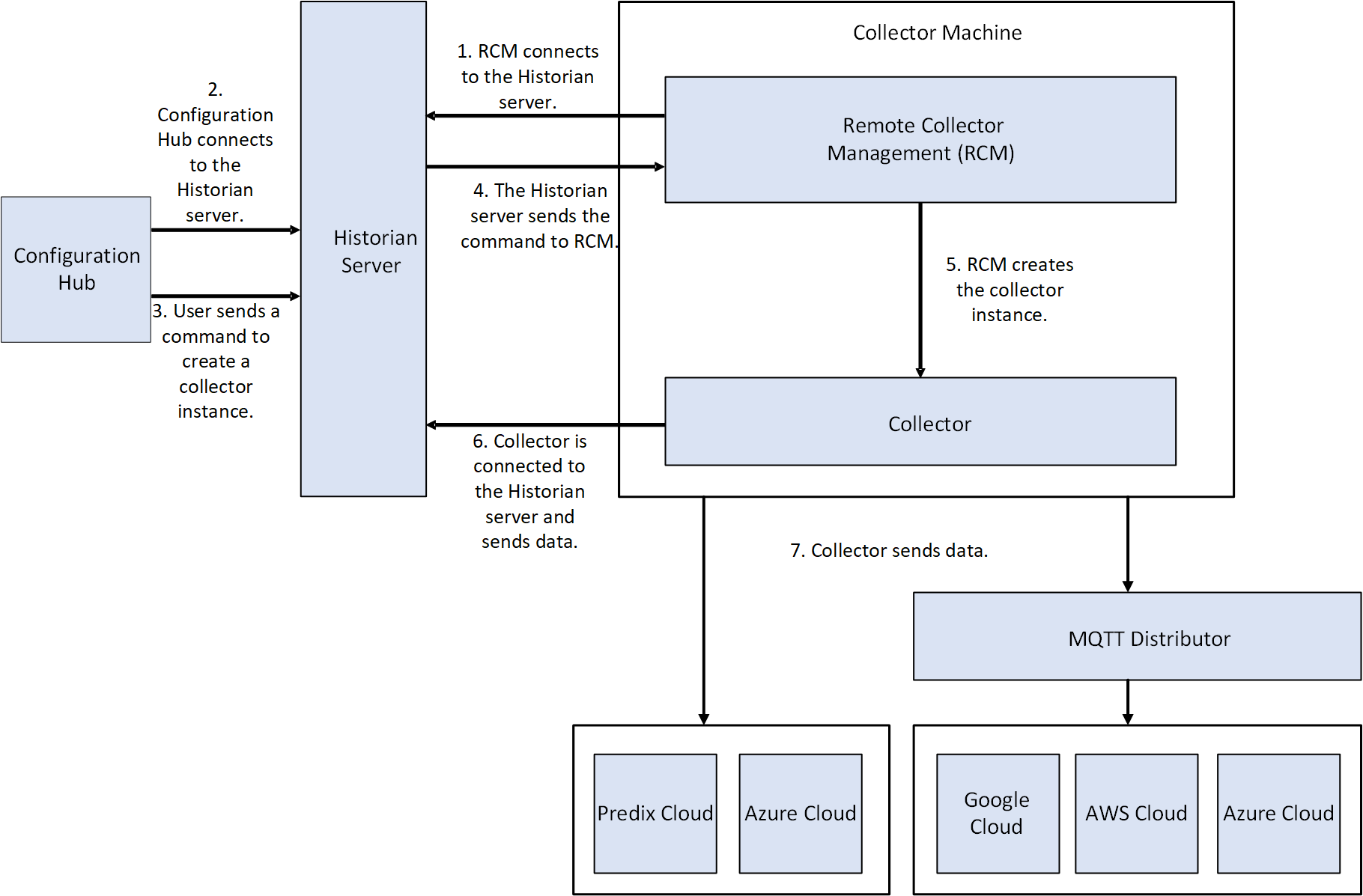
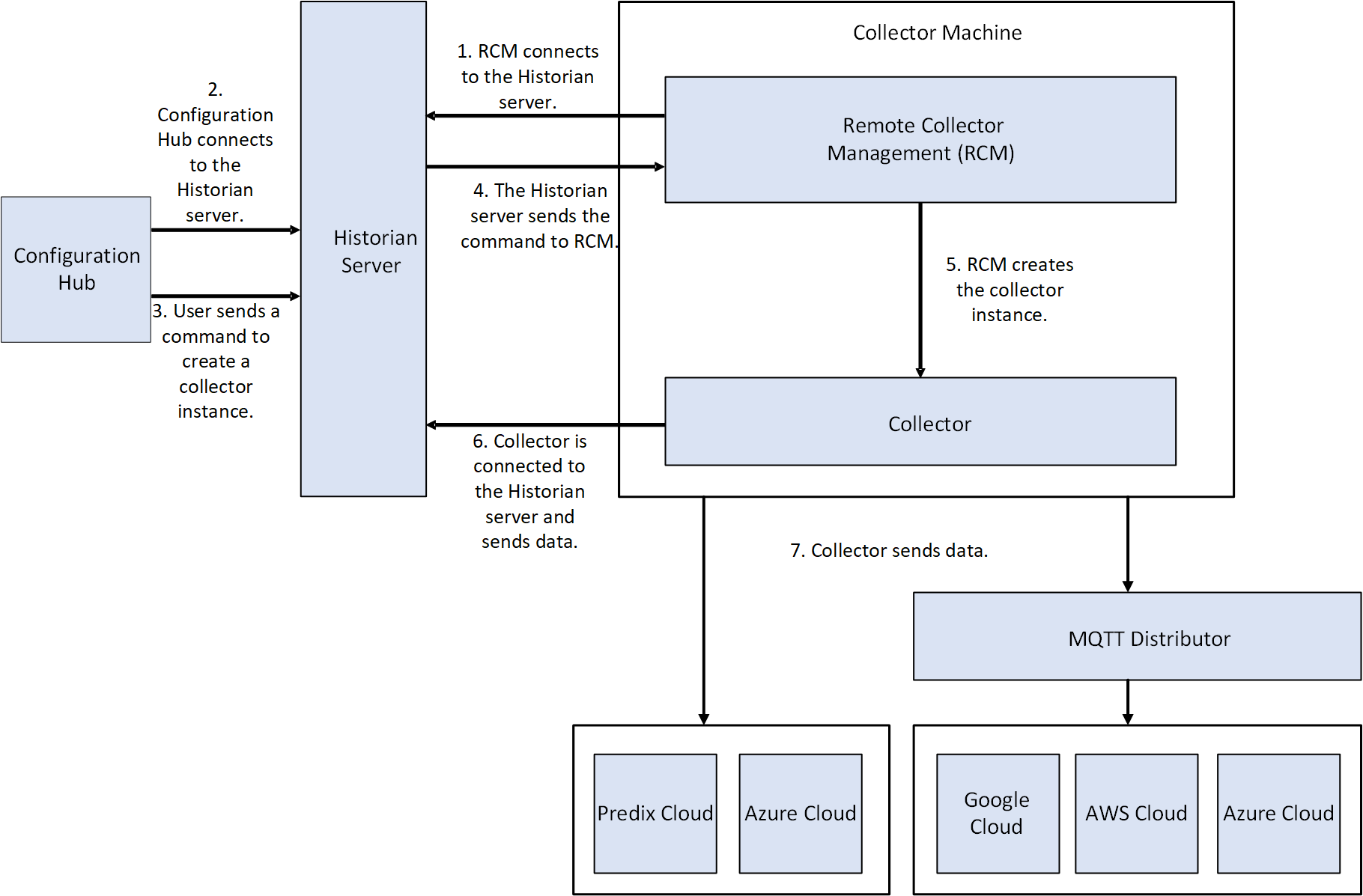
Limitations
- After installing Remote Management Agent, if you install a new collector, you must manually start it for the first time. This is to establish a connection between the collector and the Remote Collector Management agent. From the next time, you can manage the collector remotely.