Configure Web-based Clients
- Reconfigure UAA to point to a different UAA server.
- Reconfigure the same UAA to resolve any issues with login.
- Re-register Configuration Hub to resolve any issues.
- Unregister Configuration Hub, and register another one.
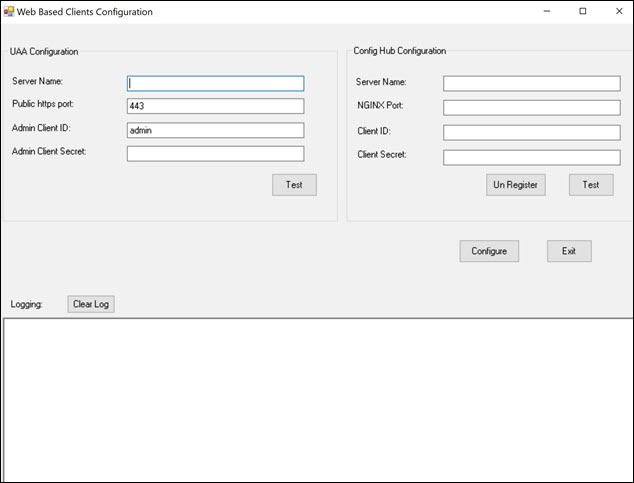
To run this utility, run the Web_Clients_Configuration_Tool.exe file. By default, it is located in the following folder: C:\Program Files\GE Digital\Historian Config