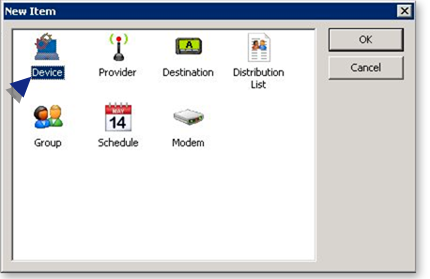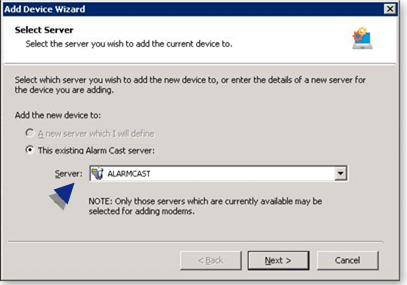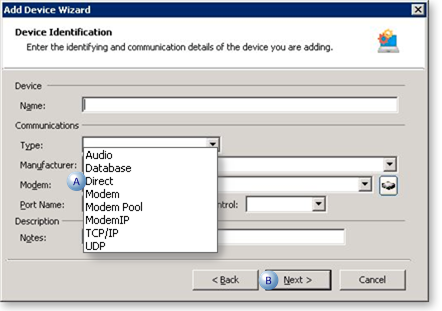About this task
-
A new Device can also be added using the Wizard, which guides the user through the required fields for each device type.
Procedure
-
Click File>New on the Alarm Cast Administrator menu bar.
-
Do the following.
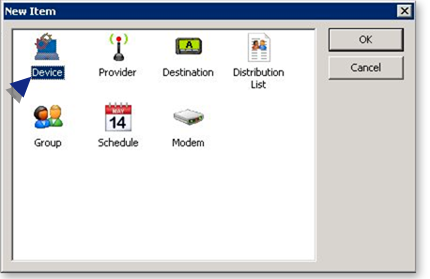
|
A
|
Select Device.
|
|
B
|
Click OK.
|
A Select Server screen opens.
-
Do the following.
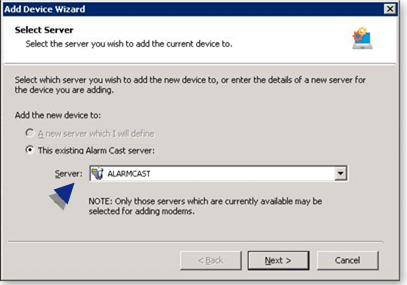
|
A
|
Select the server to which the device will be added.
|
|
B
|
Click Next.
|
-
Do the following.
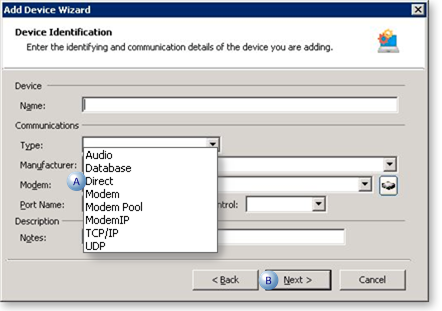
|
A
|
Select the device type in the dropdown Type list.
|
|
B
|
Click Next.
|
A summary of the device details will display..If the information is not correct, click the Back button to edit details.
-
Click Finish to add the new device to the Alarm Cast Administrator.??
Results
The Device will now be listed in the Devices folder in the Alarm Cast Administrator left-pane.