Alarm Cast Administrator Device: Direct
Procedure
- Click the Devices folder in the Alarm Cast Administrator left-pane.
-
Click New Device on the toolbar.
A Details tab displays.
-
Select Direct in the Communications>Type field.
The Direct options are as follows.
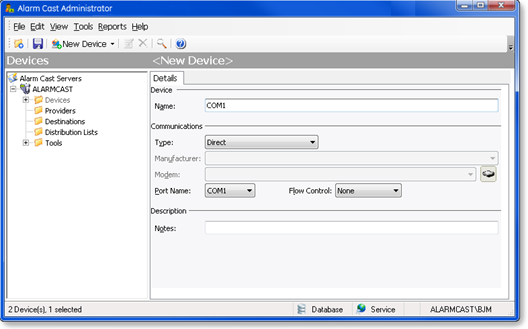
Field Description Device Name (Logical name) utilized by the administrator to refer to this physical device. For example, a Direct Device may be named COM1. Communications Type Select Direct from the list of Device types. . ?? Port Name All available ports. Flow Control The way the devices throttle the flow of send and receive data. Select one of the following. - Hardware to use the devices hardware flow control method
- Software to use the devices software flow control method.
Description Notes Optional - Click Save.
Results
The Device will now be visible under the Devices folder in the tree view. By selecting the Devices folder, all of the devices will be visible in the working pane.




