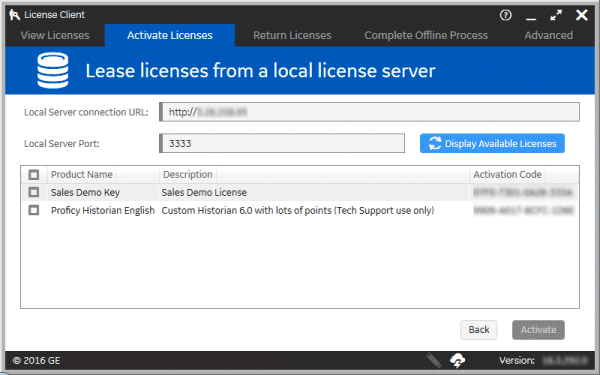Jump to main content
×
Supercharge your GE solution! free trial events.
Activating Licenses on a Computer Connected to a Local License Server
Verify that the Local Server URL and port are correctly
configured.
On the Activate Licenses tab, from the "Do you need to activate a license?"
menu, click Yes, for this computer from a Local License
Server .
The "Lease licenses from a local license server" page appears:
Click Display Available Licenses to refresh the licenses
on this server in the display area.
Select the check box for each license
to
activate on this computer.
Click Activate .
The View Licenses page appears, displaying
all
active licenses on this computer.
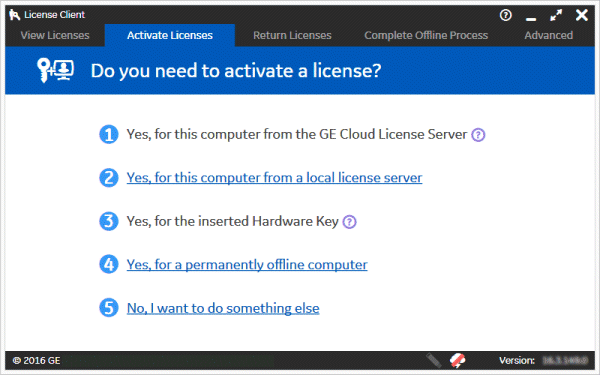 The "Lease licenses from a local license server" page appears:
The "Lease licenses from a local license server" page appears: