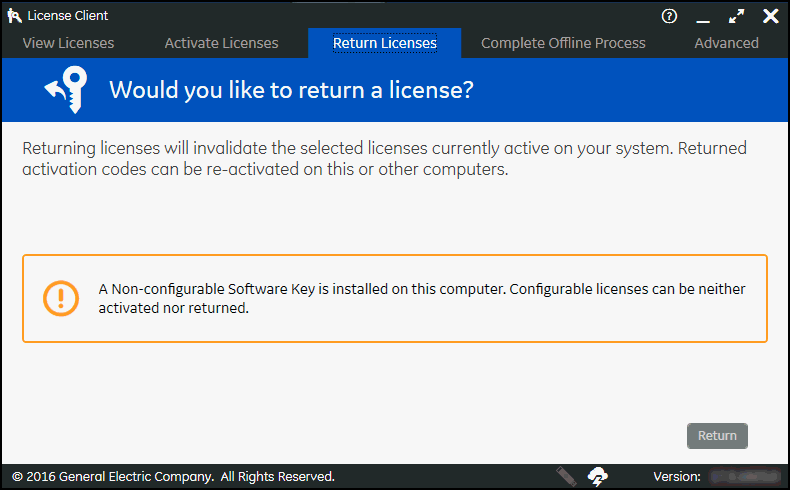Activating Licenses for a Non-Configurable Software Key
About this task
Procedure
-
On the Activate Licensestab, from the Do you
need to activate a license? menu, click Yes, for a
non-configurable Software key.
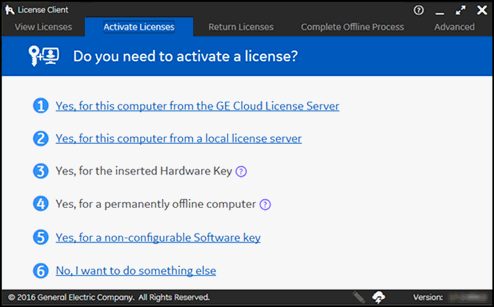 The Activate a non-configurable software key page appears.
The Activate a non-configurable software key page appears. -
Navigate to the non-configurable software key file and enter the password you
received in the email from GE Vernova.
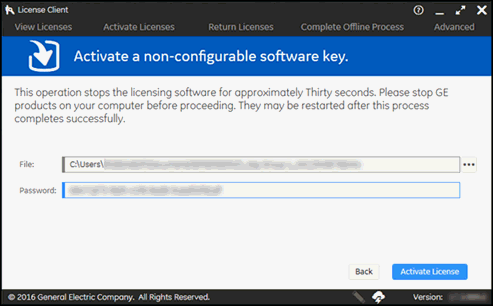
-
After the non-configurable software key is activated, the View
Licenses tab appears, displaying all active licenses on your
computer.
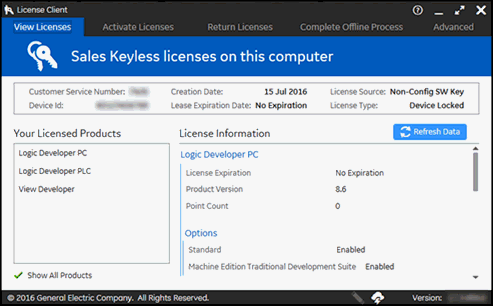 After activating a non-configurable software key, you cannot access certain options from the License Client.Note:You can either activate a license for a non-configurable software key or indicate you want to do something else.Note:You cannot refresh or return licenses when a non-configurable software key is activated.
After activating a non-configurable software key, you cannot access certain options from the License Client.Note:You can either activate a license for a non-configurable software key or indicate you want to do something else.Note:You cannot refresh or return licenses when a non-configurable software key is activated.