Installing the License Client
You must install the License Client on all client devices that require GE software licenses.
Note: If upgrading License Client with the new drivers,
all Sentinel, or Wibu dependencies are removed.
- You do not need to uninstall earlier versions of any Common Licensing software.
- If you are using a legacy license and have received an upgrade file (*.plic), upgrade the license using this file.
- Before migrating to cloud-based licensing, make sure you remove your existing licenses from License Client.
- Navigate to https://digitalsupport.ge.com/communities/en_US/Article/GE-Software-Product-Licensing.
-
Select GE Common Licensing Installer.
The login page appears.
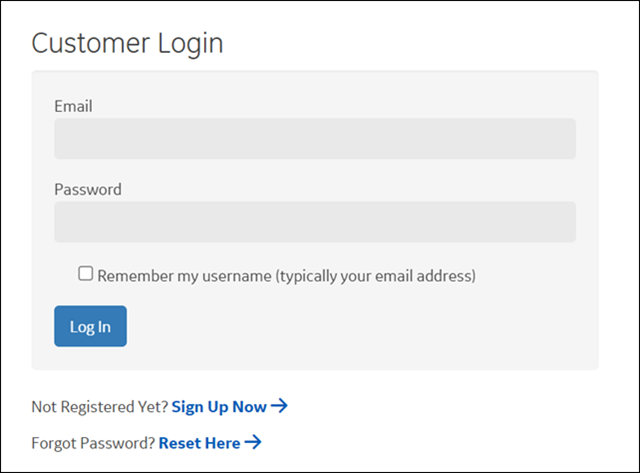
-
Enter your login details, and select Log In.
Note: The login details are sent to you via email after you purchase a GE software product.
- After successful login, download Common Licensing <version>.exe.
-
Double-click CommonLicensing<version>.exe.
The installer page appears.
-
Select Install License Client.
The InstallShield Wizard page appears.
-
Select Next.
The License Agreement page appears.
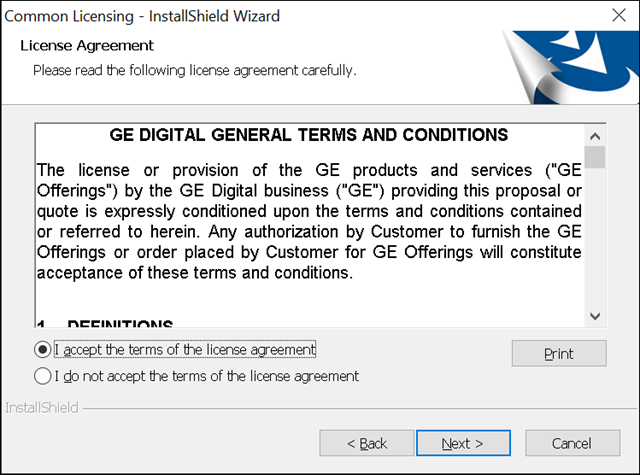
-
Select I accept the terms of the license agreement option,
and then select Next.
The Install USB HASP Drivers page appears.
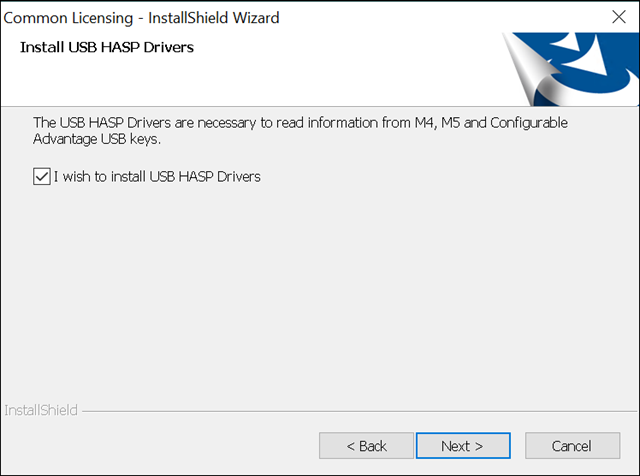
-
If you want to install USB HASP Drivers, select the I wish to install
USB HASP Drivers check box, else skip to step 11.
Important: You need USB HASP Drivers to read information from M4, M5 and Configurable Advantage USB keys.
-
Select Next.
The Ready to Install the Program page appears.
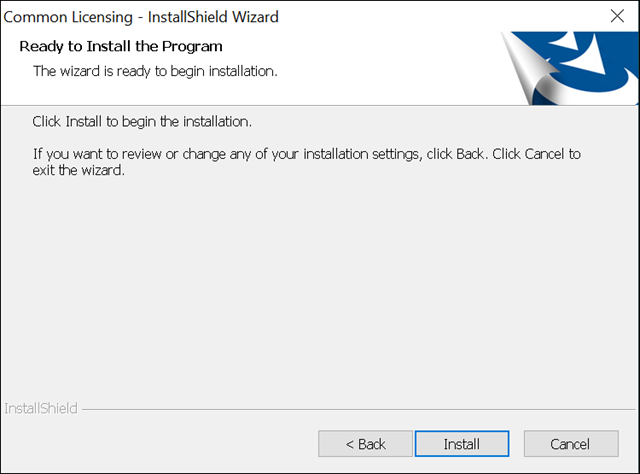
-
Select Install.
The InstallShield Wizard Complete page appears.Note:
- Select the check boxes if you want to create a shortcut on your desktop and/or launch the License Client.
- If you are upgrading the Common Licensing, follow the on-screen instructions to upgrade. After the upgrade, you may be prompted to reboot your system.
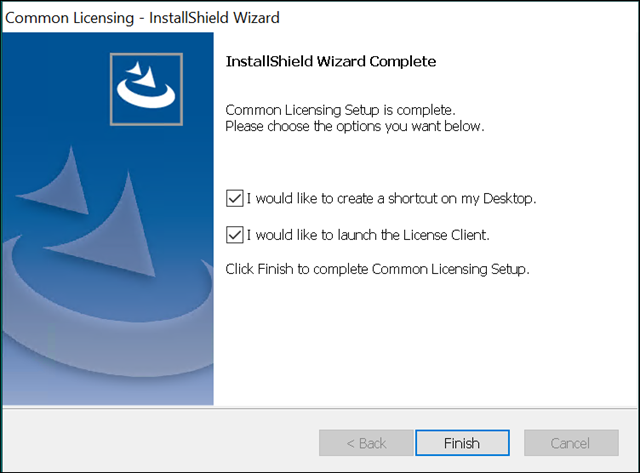
-
Select Finish.
License Client is installed.