Reference
Process Data Integration (PDI) System Requirements
License Requirements
The OPC Interfaces license is required to take advantage of Process Data Integration functionality.
Additional Components Required
In addition to the basic GE Digital APM system architecture, the following additional components are required:
-
Meridium APM Process Data Integration Server: A machine on which the Meridium APM Process Data Integration Service is installed. The Meridium APM Process Data Integration Server must contain Microsoft Message Queuing (MSMQ).
Note: While MSMQ is not a prerequisite to installing the Meridium APM Process Data Integration Service, it must exist on the machine before users begin using the Process Data Integration feature.If you are using a virtual machine (VM) to host your Meridium APM Process Data Integration Server, we recommend that:
- You increase the physical server CPU and hard drive space requirements by 20% to ensure that the application will perform equivalently in a virtualized environment.
- You double the physical server memory requirements.
- Each VM have its own dedicated processor cores and memory allocation to ensure appropriate performance.
GE Digital APM supports Hyper-V and VMWare platforms.
These requirements may not be sufficient, depending upon how your system is configured. Parameters that affect the hardware requirements include the number of users, modules purchased, database size, and other factors that can vary from one customer to another. For help refining your specific system requirements, contact GE Digital APM .
-
OPC Server: A machine on which the OPC-compliant server software is installed. The software requirements of this server are determined by the third-party distributor of the software.
To reduce your number of configuration tasks, (i.e., to avoid configuring a COM or DCOM connection), we recommend that this be the same machine as the Meridium APM Process Data Integration Server, (i.e., the machine on which the Meridium APM Process Data Integration Service is installed). If, however, your company restricts the installation of additional applications on the OPC Server, the Meridium APM Process Data Integration Server may be a separate machine from the OPC Server. Note that if you choose this deployment method:
- The OPC Server must be accessible from your Meridium APM Process Data Integration server.
- The Meridium APM Process Data Integration Server must connect to the OPC Server using a COM or DCOM connection. Meridium does not provide documentation or support for configuring this connection.
Important: The OPC Server must pass time data to the Meridium Process Data Integration Service using the UTC time zone in order for the PDI functionality to work as designed. - Process Historian: A machine that contains the process historian software. The software requirements of this machine are determined by the third-party distributor of the software.
Refer to the supported software and devices documentation for information about the OPC Servers and process historians are supported for the PDI feature. Other OPC Servers and process historians have not been tested and connections to them are not supported by GE Digital APM.
System Architecture
The following image shows how these machines should be incorporated into the basic GE Digital APM system architecture if you implement the standard configuration where the OPC Server software and the Meridium APM Process Data Integration Service are installed on the same machine.

The following image shows the alternate configuration of these machines when the OPC Server software is installed on a separate machine from the Meridium APM Process Data Integration Service.
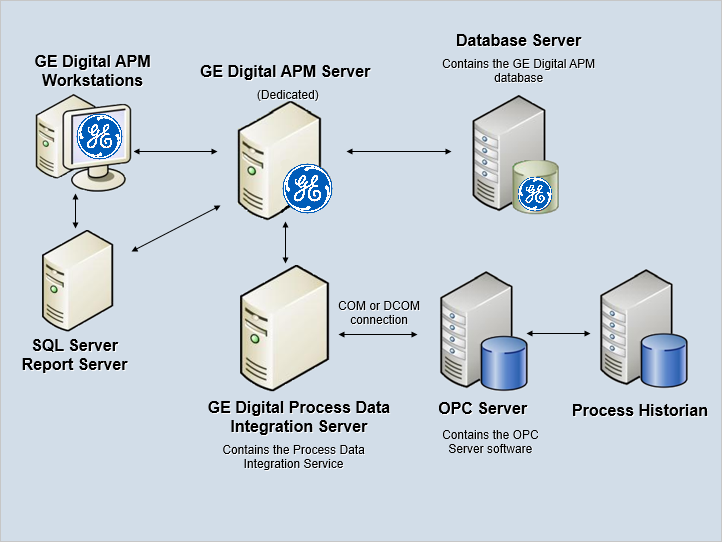
Deploying Process Data Integration
After you have installed and configured the basic GE Digital APM system architecture, you will need to perform some configuration steps specifically for Process Data Integration.
If you want to use Process Data Integration with Asset Health Manager and Policy Designer, you must also configure the services associated with these modules.
Supported Features in APM Now
This GE Digital APM module is not available in the APM Now environment.
Process Data Integration Data Model
The following diagram shows how the families used in Process Data Integration are related to one another.

In order to use Process Data Integration, your database must contain records that represent the equipment and locations whose process data you want to track. Each of these records will need to be linked to one or more OPC Tag records, which identify specific locations on the equipment or specific physical locations where process data is collected.
Process Data Integration Security Groups and Roles
The following table lists the baseline Security Groups available for users within this module, as well as the baseline Roles to which those Security Groups are assigned.
| Security Group | Roles |
|---|---|
| MI Process Data Integration Administrator | MI Health Admin |
| MI Process Data Integration Service |
None |
| MI Process Data Integration User |
MI Health User MI Health Power |
The baseline family-level privileges that exist for these Security Groups are summarized in the following table.
| Family | MI Process Data Integration Administrator | MI Process Data Integration Service | MI Process Data Integration User |
|---|---|---|---|
| Entity Families | |||
| OPC Reading | View, Update, Insert, Delete | View, Update, Insert, Delete | View |
| OPC System | View, Update, Insert, Delete | View | View |
| OPC Tag | View, Update, Insert, Delete | View | View |
| Relationship Families | |||
| Has OPC Reading | View, Update, Insert, Delete | View, Update, Insert, Delete | View |
| Has OPC Tag | View, Update, Insert, Delete | View | View |
The following table lists the baseline Security Groups available for users within this module, as well as the baseline Roles to which those Security Groups are assigned.
| Security Group | Roles |
|---|---|
| MI Process Data Integration Administrator | MI Health Admin |
| MI Process Data Integration Service |
None |
| MI Process Data Integration User |
MI Health User MI Health Power |
The baseline family-level privileges that exist for these Security Groups are summarized in the following table.
| Family | MI Process Data Integration Administrator | MI Process Data Integration Service | MI Process Data Integration User |
|---|---|---|---|
| Entity Families | |||
| OPC Reading | View, Update, Insert, Delete | View, Update, Insert, Delete | View |
| OPC System | View, Update, Insert, Delete | View | View |
| OPC Tag | View, Update, Insert, Delete | View | View |
| Relationship Families | |||
| Has OPC Reading | View, Update, Insert, Delete | View, Update, Insert, Delete | View |
| Has OPC Tag | View, Update, Insert, Delete | View | View |
About the Asset Health Services
Services Summary
The following services are used by the Asset Health Manager, Process Data Integration, and Policy Designer modules:
-
Asset Health Indicator Service: Automatically updates the following field values in a Health Indicator record when reading values related to the health indicator source record (e.g., an OPC Tag or Measurement Location record) change:
- Alert Level
- Last Reading Date
- Last Char Reading Value (for records that accept character values)
- Last Numeric Reading Value (for records that accept numeric values)
This service also facilitates the automatic creation of Health Indicator records for configured sources.
-
Policy Trigger Service: When an input to a policy (i.e., an associated record in the GE Digital APM database or reading value in the process historian) changes or when a policy schedule is due, a message is added to the policy trigger queue.
The Policy Trigger Service monitors the trigger queue. When it receives a message, it determines which policy instances should be executed for the message, and then it sends corresponding messages to an appropriate policy execution queue.
- Policy Execution Service: The Meridium Policy Execution Service handles the execution of policies. Specifically, the Policy Execution Service monitors a corresponding policy execution queue and executes the policy instances that are added to it.
- Process Data Integration (PDI) Service: Monitors the subscribed tags (i.e., tags that are used in policies and health indicators or tags for which readings are being stored in the GE Digital APM database) and, when data changes occur on these tags, adds messages to the appropriate queues. This service also facilitates the automatic import and synchronization of tags from a configured process historian.
Example: Standard System Architecture Configuration
The following diagram illustrates the machines in the GE Digital APM system architecture when the Policy Designer, Process Data Integration (PDI), and Asset Health Manager (AHM) modules are used together. This image depicts the standard configuration, where the OPC Server software and the Process Data Integration Service are on the same machine.

The following table summarizes the machines illustrated in this diagram and the software and services that you will install when you complete the first-time deployment steps for Asset Health Manager , Process Data Integration, and Policy Designer.
| Machine | Software Installed | Asset Health Service Installed Automatically with Service Software |
|---|---|---|
| GE Digital APM Server |
GE Digital APM Server software | Asset Health Indicator Service |
| Policy Trigger Service | ||
| Policy Execution Service | ||
| Process Data Integration Server, which also acts as the OPC Server | Process Data Integration Service software | Process Data Integration Service |
| OPC Server software | N/A | |
| Process Historian | Process historian software | N/A |
OPC Reading Records
The following table provides a list and description of the fields that exist in the OPC Reading family and are available on the baseline OPC Reading datasheet. The information in the table reflects the baseline state and behavior of these fields. If your implementation has been customized, these fields may behave differently, and fields in addition to those listed here may be available.
This family is enabled for site filtering, which means that records in this family can be assigned to a specific site, and will then only be accessible to users who are assigned to the same site and have the appropriate license and family privileges. For more information, refer to the Site Filtering section of the documentation.
- All fields in OPC Reading records are read-only and populated automatically when you configure OPC Reading records to be stored in the GE Digital APM database.
-
By default, OPC Readings are excluded from the global search.
| Field Caption/ID | Data Type | Description | Behavior and Usage |
|---|---|---|---|
| OPC Reading ID |
Character | The value in the ID field in the OPC Tag record to which the OPC Reading record is linked. | None |
| Time Stamp |
Date | The date and time of the reading. | None |
| Value CHR | Character | The character reading value. | This field will contain a value only if the Type field in the related OPC Tag record contains the value Character. |
| Value | Numeric | The numeric reading value. | This field will contain a value only if Type field in the related OPC Tag record contains the value Numeric. |
OPC System Records
The following table provides a list and description of various fields that exist in the OPC System family and are available on the baseline OPC System datasheet. The information in the table reflects the baseline state and behavior of these fields. If your implementation has been customized, these fields may behave differently, and fields in addition to those listed here may be available. Note that this list is not comprehensive.
This family is enabled for site filtering, which means that records in this family can be assigned to a specific site, and will then only be accessible to users who are assigned to the same site and have the appropriate license and family privileges. For more information, refer to the Site Filtering section of the documentation.
| Field Caption | Data Type | Description | Behavior and Usage |
|---|---|---|---|
| Connection Timeout | Numeric | The amount time in seconds before the connection between PDI source and GE Digital APM times out if no responses are received. | This field is optional when defining the PDI Connection. |
| Enable | Boolean |
Indicates whether or not the system is enabled. |
This field must be set to True in order to enable the connection to the OPC System and allow related OPC Tag data to be used in GE Digital APM. |
| Keep Alive Skip Count | Numeric | The amount of time in seconds | This field is optional when defining the PDI Connection. |
| OPC System ID |
Character |
A unique name for the OPC System record. |
The ID must be unique with respect to the ID specified in other OPC System records. This field is required. It is disabled if any OPC Tag records are associated with the OPC System Record. |
| PI Server Name | Character | This field is disabled because it is populated and updated automatically as part of the synchronization process. |
None |
| Receive Timeout | Numeric | The amount time in seconds before the connection between PDI source and APM times out if no responses are received. | None |
| Requested Update Rate | Numeric |
Indicates how often (in milliseconds) you want to connect to the OPC Server to retrieve data. |
The Process Data Integration service will use this value to request an update rate from the OPC server. The actual frequency at which the Process Data Integration service receives data is determined by the OPC Server. If the OPC Server does not support the requested update rate, it will return the closest rate that it can support. This field is populated by default with the value 60,000. This means that the Process Data Integration service will attempt to connect to the OPC system every 60,000 milliseconds (one minute) to retrieve data. You can modify the default value, but keep in mind that a lower number will increase the amount of network traffic and that retrieving data more frequently than every minute is not necessary. If this field is empty, the Process Data Integration service will still attempt to connect to the OPC system every minute to retrieve data. |
| Send Timeout | Numeric | The amount time in seconds before the connection between the PDI source and GE Digital APM times out if no calls are sent. | This field is optional when defining the PDI Connection. |
| Server Login |
Character | This field is no longer used and does not appear on the OPC System datasheet. |
None |
| Server Password |
Character | This field is no longer used and does not appear on the OPC System datasheet. |
None |
| Server URL | Character | The URL to the GE Digital APM Process Data Integration Server. |
You must type the URL using the following format: http://<server name or IP address>:58080/Meridium/PDI/serverDiscovery where <server name or IP address> is the name or IP address of the GE Digital APM Process Data Integration Server. This field is required. |
| Type |
Character | This field is no longer used and does not appear on the OPC System datasheet. |
None |
OPC Tag Records
The following table provides a list and description of the fields that exist in the OPC Tag family and are available on the baseline OPC Tag datasheet. The information in the table reflects the baseline state and behavior of these fields. If your implementation has been customized, these fields may behave differently, and fields in addition to those listed here may be available.
This family is enabled for site filtering, which means that records in this family can be assigned to a specific site, and will then only be accessible to users who are assigned to the same site and have the appropriate license and family privileges. For more information, refer to the Site Filtering section of the documentation.
| Field Caption/ID | Field Properties | Description | Behavior and Usage |
|---|---|---|---|
|
Access Privilege |
Character | Contains a value that indicates whether the tag is read-only or write-only. | This field is disabled because it is populated and updated automatically as part of the synchronization process. You cannot collect readings or view data for tags identified on the OPC Server as write-only. |
|
Character Lower Level 1 Character Lower Level 2 Character Lower Level 3 Character Upper Level 1 Character Upper Level 2 Character Upper Level 3 |
Character | Determines the health indicator status of readings associated with this OPC Tag record. |
Enabled only if the value in the Type field in the OPC Tag record is Character. |
| Data Access |
Character |
The type of data from the process historian that is displayed on the trend chart. This field contains one of the following values:
|
The default value for new OPC Tag records is Both Historical and Snapshot Data. This field is required. |
| Description |
Character | A description of the tag. |
This field is initially populated as part of the synchronization process. |
| ID |
Character | A unique identifier for the tag. |
This field is disabled and initially populated as part of the synchronization process. |
| Last Sync Time |
Date |
The last date that the OPC Tag record was successfully synchronized with the corresponding tag in the source process historian. | This field is disabled because it is populated and updated automatically as part of the synchronization process. |
| Max Readings |
Numeric |
The number of reading values that are stored (in OPC Reading records) in the GE Digital APM database for this tag. |
By default, the Max Readings field is empty in new OPC Tag records. |
| Name |
Character |
The name of the tag. |
This field is initially populated as part of the synchronization process. |
|
Numeric Lower Level 1 Numeric Lower Level 2 Numeric Lower Level 3 Numeric Upper Level 1 Numeric Upper Level 2 Numeric Upper Level 3 |
Numeric |
Determines the health indicator status of readings associated with this OPC Tag record. |
Enabled only if the value in the Type field in the OPC Tag record is Numeric. |
| OPC System ID |
Character |
Identifies the associated OPC System.
|
As part of the synchronization process, this field is populated with the value in the OPC System ID field in the OPC System record that defines the system in which this tag exists. |
| Readings Time Span |
Numeric |
The amount of time (in milliseconds) for which reading values are stored (in OPC Reading records) in the GE Digital APM database for this tag. |
By default, the Readings Time Span field is empty in new OPC Tag records. |
| Removed From Source Database |
Boolean | Indicates whether or not a corresponding tag exists in the source process historian. | This field is disabled because it is populated and updated automatically as part of the synchronization process. The value in this field is set to true if the OPC Tag record is used in GE Digital APM, but a corresponding tag cannot be found in the source process historian. In this scenario, the |
| Requested Update Rate | Numeric |
Indicates how often (in milliseconds) you want to connect to the OPC Server to retrieve data. |
The Process Data Integration service will use this value to request an update rate from the OPC server. The actual frequency at which the Process Data Integration service receives data is determined by the OPC Server. If the OPC Server does not support the requested update rate, it will return the closest rate that it can support. This value is set by default to the value that was stored in the Update Rate field in the related OPC System record at the time that the tag was imported. You can modify this value if you want to implement a different Update Rate for a given tag. |
| Type |
Character |
The type of reading value (Numeric or Character) that gets recorded for this tag. Note: A date/time reading value from the process historian will be considered Character.
| This field is disabled because it is populated and updated automatically as part of the synchronization process. |
About Site Filtering in PDI Connections
The OPC System family employs the GE Digital APM Site Filter Control. When an OPC System record is initially created, it is assigned as Global. If the record is not reassigned to a specific site, then the user will always see the global record.
The OPC System record is used to facilitate the transfer of records from your Process Data Integration server into GE Digital APM. Specifically, OPC Tag records are transferred into GE Digital APM. OPC Tag records associated with the data source are assigned to Global when they are initially transferred into GE Digital APM.
As recommended, each OPC Tag record record should be linked to an Equipment or Functional Location record. Once an OPC Tag record is linked to an Equipment or Functional Location record, it will inherit the site assignment of the Equipment or Functional Location record. Therefore, if an OPC Tag is linked to an Equipment or Functional Location record assigned to a different site then the OPC System record, then the OPC Tag record can have a different site assignment then the OPC System record to which it is associated. In other words, the site assigned to the Equipment or Functional Location record takes precedent over the site assigned to the OPC System record.
Additionally, all linked health records will inherit the site assignment of the linked Equipment or Functional Location record. However, only new health indicator records associated with the OPC System record will be assigned the site from the linked Equipment or Functional Location record. Data already committed to the GE Digital APM Database will not be updated.
- OPC System 1: Assigned to Site X
- OPC System 2: Assigned to Site Y
- OPC System 3: Assigned to Site Z
- OPC System 4: Assigned as Global
Scenario 1: User assigned to only Site X
When this user accesses the OPC Systems page, he or she will see only OPC System 1 and OPC System 4. While he or she is able to view OPC System records with site assignment X, the user will not be permitted to modify or change the site assignment.
In addition, the user will be able to access any OPC Tag records from OPC System records 2 and 3 that are yet to be linked to an Equipment or Functional Location record, because all OPC Tag records are transferred into GE Digital APM as Global records.
Finally, the user will only be allowed to link OPC Tag records to Equipment and Functional Location that are assigned to Site X or that are assigned as Global.
Scenario 2: User assigned to both Site X and Site Y.
When this user accesses the OPC System page, he or she will only see OPC Systems 1, 2, and 4. While he or she is able to view OPC System records with site assignment X and Y, the user will not be permitted to modify the site assignment of the OPC System.
In addition, the user will be able to access any OPC Tag records from OPC System 3 that have yet to be linked to an Equipment or Functional Location record, because all OPC Tag records are transferred into GE Digital APM as Global records.
Finally, the user will only be allowed to link OPC Tag records to Equipment and Functional Location that are assigned to Site X, Site Y, or that are assigned as Global.
Scenario 3: Super User
When this super user accesses the OPC System page, he or she will see all OPC System 1,2,3, and 4. In addition to accessing the data source records, the super user has privileges to reassign the OPC Systems record to a different site.
If linking OPC Tag records to Equipment and Functional Locations, the super user can link tags and assets from all sites (Site X, Site Y, Site Z, and Global records).
 icon also appears on the
icon also appears on the