Step 7.4. Define Broadcast Session Display and Accessibility
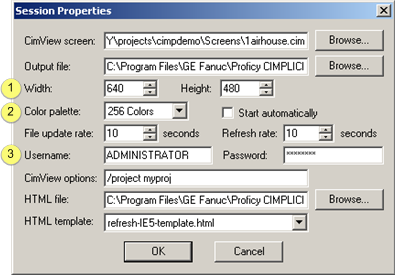
| Field | Description | |
|---|---|---|
| 1 | Width and Height |
Width and height resolution Tip: Use resolutions that correspond to screen resolutions, for example, 800 x 600 or 1024 x 768. You can leave either the Width or Height box blank to assign only one size constraint to the user's session. You cannot leave both boxes blank. Default: 640 x 480. |
| 2 | Color palette |
The number of total possible colors that should be displayed. Choices include: 256 colors (default) 65536 colors True color Caution: The higher the resolution you choose, the larger the file will be. Default: 256 |
| 3 | Username and Password |
If the CIMPLICITY project requests a user name and password. CimView requires the entries to work. If a user name and password are not entered, broadcast will not work. |