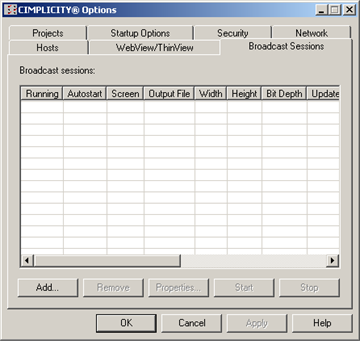Step 7.1. Display the CIMPLICITY Options Broadcast Sessions Section
- Access the CIMPLICITY Options window: from the Windows menu bar select Start, or select (All) Programs > HMI SCADA - CIMPLICITY, and then select CIMPLICITY Options.
- In the Workbench left-pane, select Computer>Options.
- Double-click Options. The CIMPLICITY Options window appears.
- Select the Broadcast Sessions tab.