3.7. Select a Different Status Log to View
About this task
CIMPLICITY includes a:
- System Status Log file.
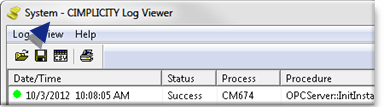
- Project Status Log file for each project.
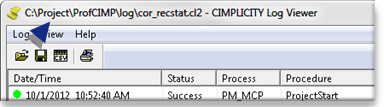
When launched the Status Log Viewer opens either the System Status Log file or the Project Status Log for the current project depending on the method used . You can, however, select a different log file for display at any time (e.g. system status, current project status, or the status log for another project).
Do one of the following:
- Select Log>View System Log on the CIMPLICITY Log Viewer menu bar.
The System - CIMPLICITY Log Viewer displays.
- Select Log>Select Log on the CIMPLICITY Log Viewer menu bar.
A Find CIMPLICITY Log File dialog box opens.
The CIMPLICITY Log Viewer can display CIMPLICITY Status Log files .cl2 and older .clg files.
You can search the directory structure on any drive you are connected to for log files.
The default Status Log file name is COR_RECSTAT.CL2.
Status Log files are generally found in the ??..\<CIMPLICITY Installation>\log directory and in each project log directory.
Procedure
-
Locate the file in the
..\<CIMPLICITY Installation>\logdirectory or a project log directory. - Click OK.




