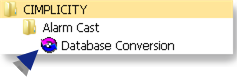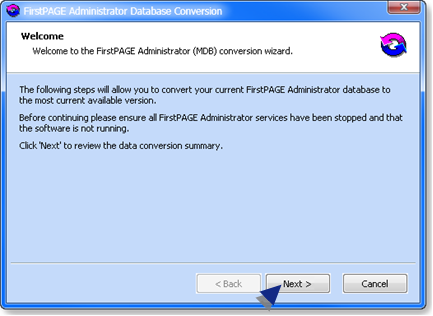Alarm Cast Alarm Administrator: Database Conversion
About this task
The database for the Alarm Cast server is FPAMServer.mdb.
If the previous CIMPLICITY Pager was installed, the corresponding FPAMAdmin.mdb database will be incompatible with Alarm Cast Administrator; however it can be converted
Note: If you have not converted then database, when you start the Alarm Cast Administrator for the first time after you install Alarm Cast, a message will report that the database is incompatible; ??the Database Convertor must be run.
Example: Windows 7
Procedure
Results
The Wizard will report if the database is up to date or needs conversion; if the database requires conversion the Wizard will guide you through the steps