2.4. Review Default Status Codes
You can specify the various status conditions that exist for the CIMPTRACK regions and items (e.g. hold, normal, waiting) by editing Status Configurations.
However, since CIMPLICITY comes with default status conditions for items, regions and internal processes, it is not necessary to edit these.
Select PRT>Advanced>Status Codes in the TrackerCfg_UI left-pane to see the default status codes.
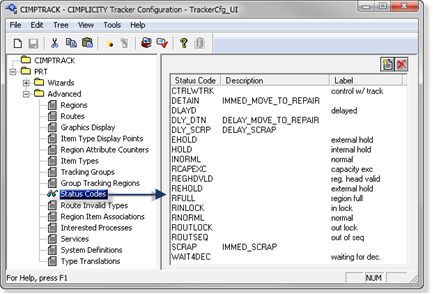
The four default Status conditions/Bit Set for items are:
| Status Code | Label | |
|---|---|---|
| 1 | DLAYD | delayed |
| 2 | EHOLD | external hold |
| 3 | HOLD | internal hold |
| 4 | INORML | normal |
| The seven default Region Status conditions are: | ||
| Status Code | Label | |
| 1 | RCAPEXC | capacity exc |
| 2 | REHOLD | external hold |
| 3 | RFULL | region full |
| 4 | RINLOCK | in lock |
| 5 | RNORML | normal |
| 6 | ROUTLOCK | out lock |
| 7 | ROUTSEQ | out of seq |




