Download Downtime Events Data
About this task
Use this procedure to export and download the downtime events data for the selected time range in the following formats:
- CSV
- Excel
Procedure
- Log in to the Plant Applications Web Client.
-
Select
 .
.
The Events page appears, displaying a list of downtime events and their details in a tabular format.
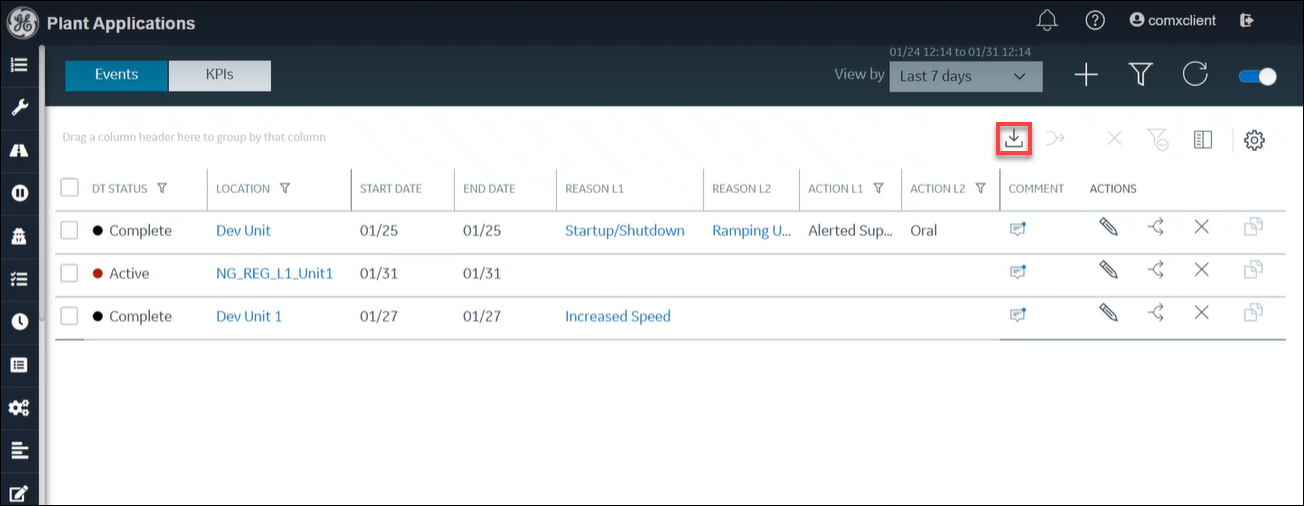
- In the View by list, select the required time range.
-
Select Export (
 ), and then select one of the following:
), and then select one of the following:
- Export as CSV
- Export as Excel
The downtime events data for the selected time range and format is downloaded.