Checking for LLS NIC MAC Address Change
Use the Local License Server Administration Tool to check for a change made to the Local License Server NIC MAC address (Server ID).
- In the Local License Server Administration Tool, select the Server Operations tab.
- Select 1, Edit Connection Settings.
-
If the Local License Server NIC MAC address has changed, the following message
appears:
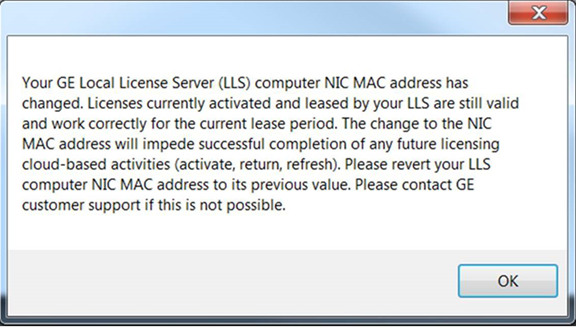
- Select OK.
- If the Local License Server NIC MAC address has changed, see What to Do When the LLS NIC MAC Address Changes.