4.2. Class Properties Assigned to a CimEdit Object
About this task
You can assign expressions and variables to a group of objects and objects that are included in the top-level group the same way you assign them on any CimEdit screen.
The values you enter are values from the Class configuration, e.g. data items that become point IDs when an object is created from the class.
Two CimEdit Properties dialog box field types that can take advantage of class configuration are as follows.
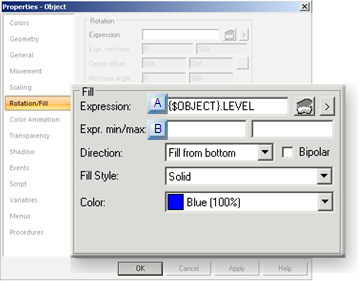
| A | Expression field. |
| B | Expr. min/max field. |
| A | Expression Field |
The Expression field that is configured for a class requires the following.
- The data item( (or data items) that is entered in the Expression field must be manually entered.
Note: Only points are listed in the Select a Point browser.
- The predefined variable,
{$OBJECT }, is required to hold the place for the object name.
The syntax is:
{$OBJECT}.data item
Where
{$OBJECT} references the object that is created from the class.
Data item indicates the class data item.
Example
{$OBJECT}.LEVEL
| B | Expr. min/max Fields |
When an instantiated object uses the configured graphic, CimEdit looks for the selected instantiated point's display values:
Procedure
- First in the CimEdit Properties dialog box.
- Second in the point's Display low and Display high fields.




