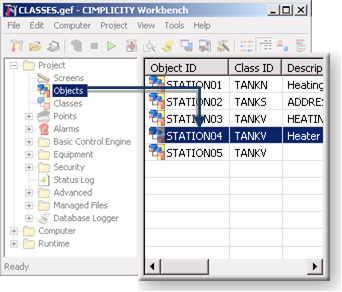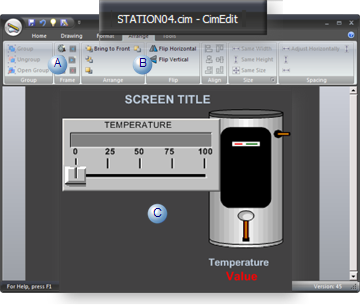4. CimEdit Class Screens
About this task
- Overview: CimEdit class screens configuration.
- Overview: CimEdit object instantiated into a class object screen.
- Configuration: CimEdit class screens.
Overview: CimEdit Class Screens Configuration
CimEdit screens can be created with graphic objects that include data items. When screens are applied to class objects, the configuration will be instantiated into a dynamic CimEdit/CimView screen that reports the selected class object values.
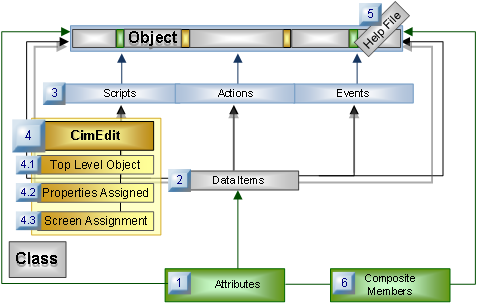
| 4.1 | Top level CimEdit group object in a class. |
| 4.2 | Class properties assigned to a CimEdit object. |
| 4.3 | Class screen assignment. |
Overview: CimEdit Object Instantiated into a Class Object Screen
| A | Class: CimEdit Group Object Configuration |
| B | Object: Object created. |
| C | Instantiation: Object Screen |
- Class: CimEdit Group Object Configuration
One or more objects are configured on a CimEdit screen.
Example
A CimEdit screen, WaterHeating.cim includes three group objects; the largest object is named Object,
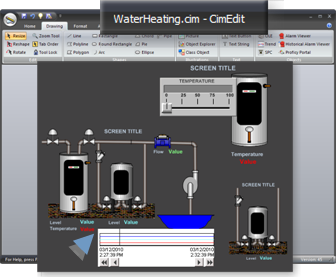
The CimEdit screen and default object are indicated on the General tab in the Class dialog box.
Example
A class TANKV selects WaterHeating.cim as its graphics file and Object as its default graphic.
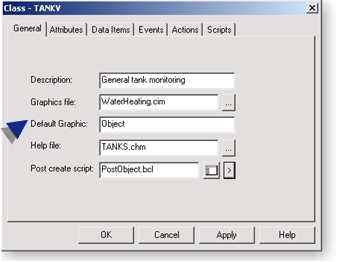
- Object: Object Created
A class is selected to create an object.
Example
A class object created from the class TANKV is named: STATION04.
- Instantiation: Object Screen
An Object screen can display one or more of the objects created on the CimEdit screen.
A class object the first object to display be the default graphic entered in the Class dialog box. That graphic can be changed after the screen is created.
An object is dragged from the Workbench onto a CimEdit Screen; the default graphic displays on the screen.
The source object from the class CimEdit screen appears on the new screen. Object values are substituted for variables, e.g. $OBJECT , that were configured on the source screen.
Note: Even though the class object is created from a group object, it cannot be opened; configuration in is disabled.
Example