2. Data Items
- Overview: Data item configuration.
- Overview: Data item instantiated into a point.
- Configuration: Data items.
Overview: Data item Configuration
A data item is a definition that becomes a CIMPLICITY point when an object is created from the class.
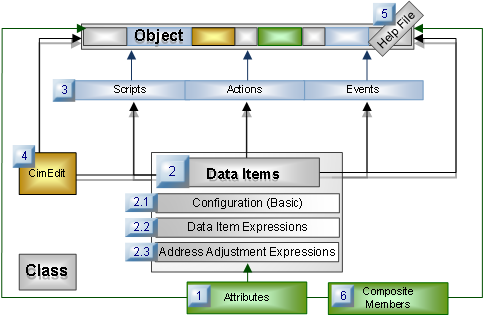
| 2.1 | Data item configuration (basic). |
| 2.2 | Data item expressions. |
| 2.3 | Address adjustment expressions. |
A data item:
- Can be used in any application that supports points, for example:
- Database Logger
- Event Editor
- BCE
- Point Control Panel
- CimView
- Other CIMPLICITY Software Options
- Can include a subset of expressions of type: string or numeric. Note that a limited number of string substitutions and numeric expressions are supported.
- Displays in the Workbench right pane as a point with its associated object.
Overview: Data Item Instantiated into a Point
Data items are instantiated into CIMPLICITY points, as follows.
| A | Class: Data item configuration. |
| B | Object: Object created. |
| C | Instantiation: Data item to point. |
- Class: Data Item Configuration
Data items are configured in Data Item dialog boxes that are opened through the Class dialog box.
Example
An analog data item named LEVEL is created.
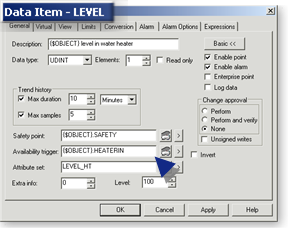
Note: Data item ID's are listed on the Data Items tab in the Class dialog box.
- Object: Object Created
A class is selected to create an object.
Example
A class object created from the class TANKS is named: STATION01.
- Instantiation: Data Item to Point
Data items are instantiated into points for the new object.
Workbench
The instantiated points are listed in the Workbench right pane.
Example
STATION01 instantiated points are listed in the Workbench.
The data item LEVEL instantiated into a class object point is named: STATION01.LEVEL.
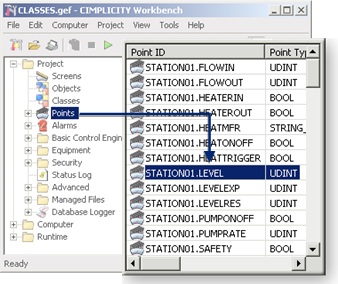
Point Properties Dialog Box
An object's Point Properties dialog box can include several ??fields that class/object configuration have caused to be read-only.
Example
Several data items have been entered in the LEVEL Data Item dialog box.
Those fields in the STATION01.LEVEL Point Properties dialog box are read-only.
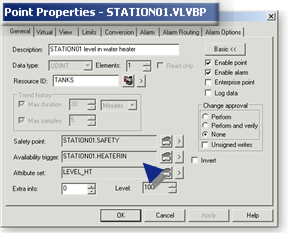
Configuration: Data items
| 2.1 | Data item Configuration (Basic) |
| 2.2 | Data item expressions. |
| 2.3 | Address adjustment expressions |




