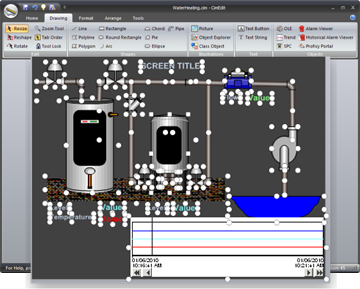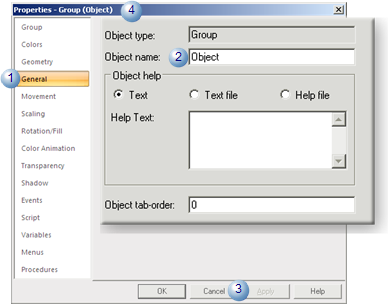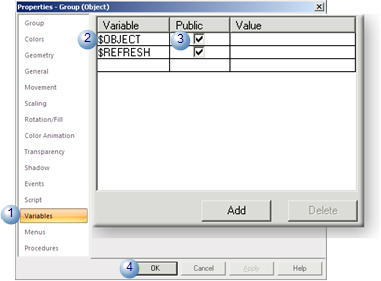4.1. Top Level CimEdit Group Object in a Class
About this task
The CimEdit group object can be created to be the source for graphics that are created for a CIMPLICITY class object.
Define a top level group object as follows.
| A | Place objects on a CimEdit screen. |
| B | Group the objects into a Class Group Object. |
| C | Identify the group object. |
| D | Assign an $OBJECT variable to the group object. |
| E | Create additional objects. |
- Place Objects on a CimEdit Screen
You can use any of the thousands of CimEdit objects on a class CimEdit screen. The type and number of objects you place on the screen depends on the class requirements.
The following are examples of objects that can be replaced with values for a class object.
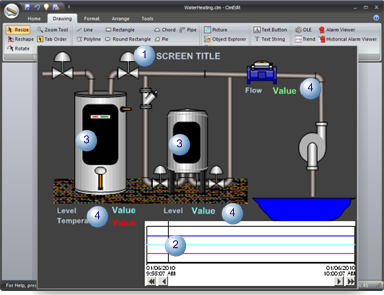
| 1 | Text string. |
| 2 | Trend ActiveX object. |
| 3 | Fill in a tank group object from Object Explorer. |
| 4 | Numeric text to track tank data. |
- Group the Objects into a Class Group Object
The class group object becomes the source for graphics that are created for CIMPLICITY class objects.
Procedure
Results
When an object that is created from the class is dragged into CimEdit, a class object graphic is created. The name of the object is substituted for {$OBJECT} in expressions during runtime.
| 1 | Select Variables. |
| 2 |
Enter $OBJECT in the Variable field.
|
| 3 | Check Public. |
| 4 | Click OK. |
$OBJECT variable on the Variables tab is read-only when a CimEdit screen designer opens the Properties - Class Object dialog box.- Create Additional Objects
Follow the same procedure to create as many additional group objects as necessary.
Any of the group objects can be selected as the default object for a class object.
Example
A CimEdit screen named WaterHeating.cim includes three objects.
Each group object is assigned a unique name.
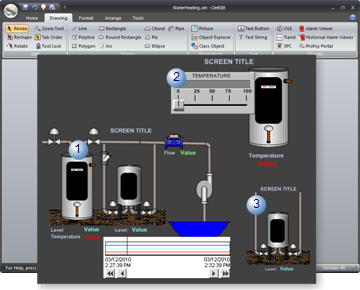
| 1 | object |
| 2 | TemperatureHeater |
| 3 | TANKEXP |