General Tab in the Class Dialog Box
About this task
When you open the Class dialog, it defaults to the General tab, as shown below.
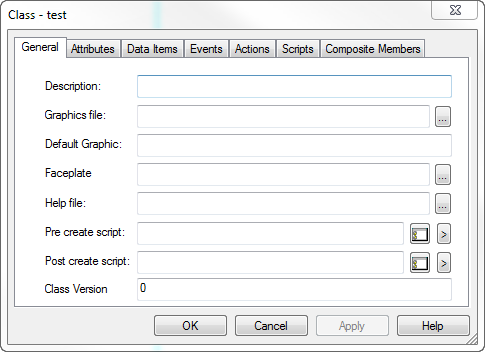
| This field... | Contains this... |
| Description | Brief description of the class you are creating. |
| Graphics file | CimEdit screen name that will be associated with the class. The selected CimEdit screen contains the source objects that are available to object designers. |
| Default Graphic | Name of the CimEdit group object that displays as the default when a class object is dragged to a new CimEdit screen. Result: When an object that is created from the class is dragged from the Workbench into a new CimEdit screen, a class object graphic, which is linked to the class source graphic display |
| Faceplate | ??Specifies the CimEdit screen name. ??if the screen object used for a class has a mouse up event, this entry overrides the mouse up action that would have been created for the class faceplate behavior.????There continues to be a faceplate menu item in the right mouse click menu for the screen object at runtime. The faceplate field can be left blank.????It is not a required field. |
| Help file: | Custom help (.hlp) file associated with a class. ??The help file assists bject designers when they are configuring point objects based on the point class. In order to make the help file specific to the class you are creating, it is recommended that you write the help file after you configure the other class components. Result: When an object designer presses F1 or clicks Help in the Object dialog box, the table of contents for the specified help file displays. |
| Pre create script | See 3.1.3, Pre Create Script. |
| Post create script | See 3.1.4, Post Create Script. |
| Class Version | The default entry is 0. ??Enter 1 to prompt the system to increment the class version each time data members, or a composite member, is added. |




