Step 2.2. Add a Machine Edition User to the CIMPLICITY Project
Procedure
- Expand Security in the Workbench left pane.
-
Double-click Users.
Note: You can use any of the available methodsto create a new user.
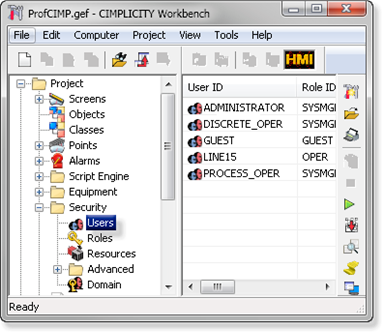
A New User dialog box opens.
-
Enter a valid Machine Edition administrator user ID in the User ID field.
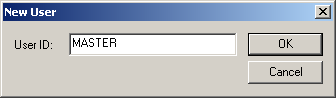
-
Click OK.
A User Properties - <user name> dialog box opens.
- Select the General tab.
-
Enter the following.
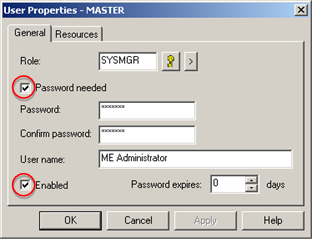
Feature Description Role Role that has administrative privileges in the CIMPLICITY project. Password needed Check to require a password when user log in is required. Password Password user must enter when logging in. Confirm password Password repeated. User name User's name or descriptive text about the user, e.g. ME Administrator. - Select the Resources tab.
-
Make sure that the Machine Edition resource is in the Configured box.
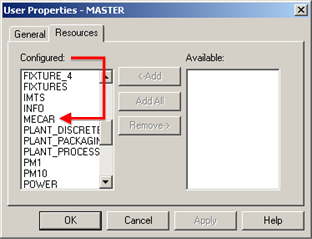
- Click OK.
Results
An authorized Machine Edition user is now also authorized FOR CIMPLICITY.




