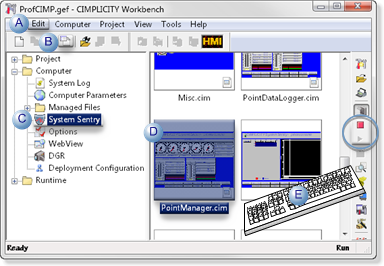Option 2. Open a selected System Sentry Screen
Procedure
-
Select Computer>System Sentry in the Workbench left pane.
-
Select any System Sentry screen in the Workbench right pane.
-
Do one of the following.
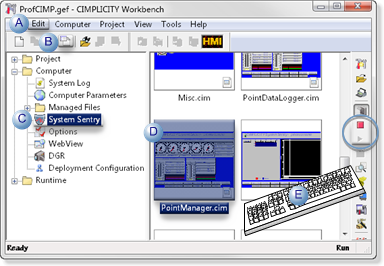
|
A
|
Click Edit>Properties on the Workbench menu bar.
|
|
B
|
Click the Properties button on the Workbench toolbar.
|
|
C
|
In the Workbench left pane:
-
Right-click System Sentry.
-
Select Open on the Popup menu.
|
|
D
|
In the Workbench right pane:
|
|
|
Either
|
Or
|
|
|
Double-click a System Sentry screen.
|
-
Right-click a System Sentry screen.
-
Select Open on the Popup menu.
|
|
E
|
Press Alt+Enter on the keyboard.
|
-
Right-click System Sentry.
-
Select Open on the Popup menu.
-
Right-click a System Sentry screen.
-
Select Open on the Popup menu.