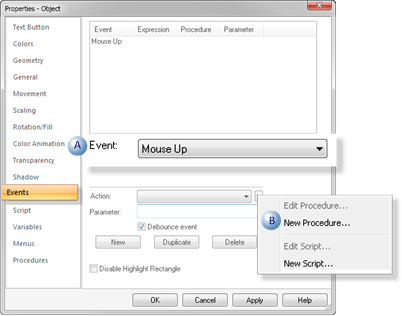5.2. Configure a Toggle Button for the LOAD to ROBOT_CONV Route
About this task
| A | Select a Button for the LOAD to ROBOT_CONV Route |
| B | Create a Mouse Up Event |
| C | Create a Toggle Setpoint Action |
| D | Close the Dialog Boxes |
- Select a Button for the LOAD to ROBOT_CONV Route
Procedure
Results
A Procedure Information dialog box opens.
- Create a Toggle Setpoint Action
Enter the following in the Procedure Information dialog box.
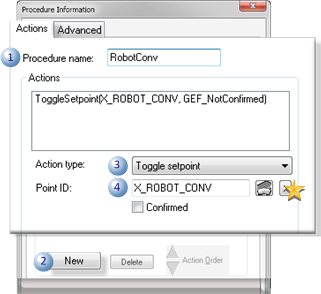
| 1 | Procedure name field | Enter RobotConv. |
| 2 | New button | Click New. |
| 3 | Action type field | Select Toggle setpoint in the drop down list. |
| 4 | Point ID field | Select or enter X_ROBOT_CONV. |
 You created the Transition Point ID's, which began with X_, when you configured the routes in the Tracker Configuration window.
You created the Transition Point ID's, which began with X_, when you configured the routes in the Tracker Configuration window.
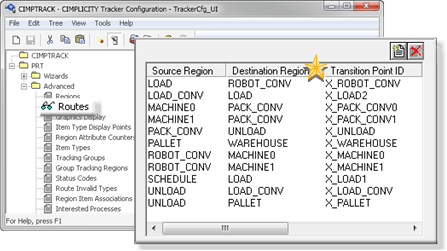
Note: You can also select Absolute setpoint in the Action type field. If you do, enter 0 or 1 in the Value field.
- Close the Dialog Boxes
Click OK to close the open dialog boxes, including the button's Properties dialog box.
Items can now be moved from the LOAD to ROBOT_CONV regions by toggling the route's button.
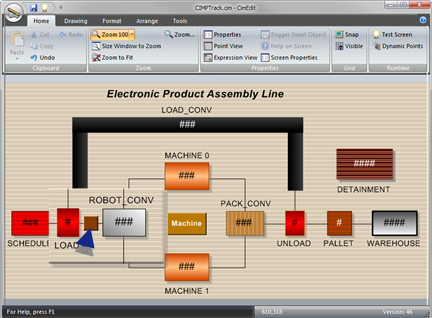
 on the CimEdit Ribbon bar.
on the CimEdit Ribbon bar. 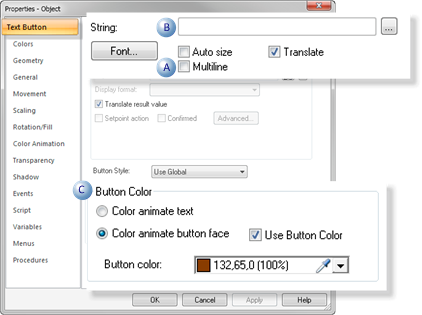
 so it will contrast with the screen and other object colors.
so it will contrast with the screen and other object colors.