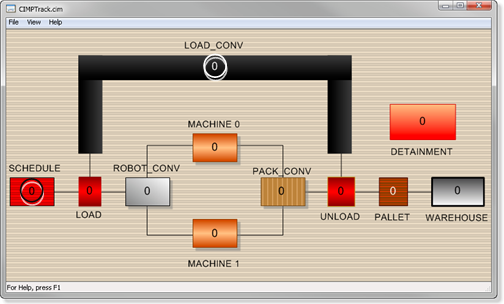Exercise 5.1. Configure/Display the Quantity for all Regions
| A | Create Text Objects for all Regions |
| B | Test the Region Quantities on the CimView Screen |
- Create Text Objects for all Regions
Repeat creating text objects for all of the regions.
When you are done your screen should look similar to this.
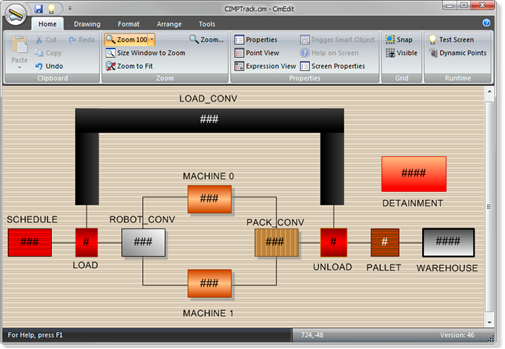
- Test the Region Quantities on the CimView Screen
Click the Home>Runtime>Test Screen button  on the CimEdit Ribbon bar.
on the CimEdit Ribbon bar.
A test CimView screen opens.
The item quantities displaying on the regions should match the quantities in the PRT_UI regions.
If you:
- Deleted all of the items, all of the numbers on the CimView screen should be 0.
- Retained the items from the previous exercises or added more the numbers should reflect those quantities.