Exercise 5.3 Create a Variable Setpoint Button for the UNLOAD to PALLET Route
About this task
- Repeat the Variable Setpoint procedure for the UNLOAD to PALLET route.
Your CimEdit screen should now look similar to this.
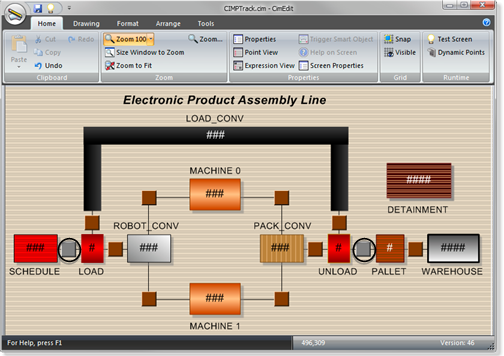
- Add some items to CIMPTRACK in the PRT_UI interface and experiment with the CimView screen.
When you move a carrier and a block into LOAD




