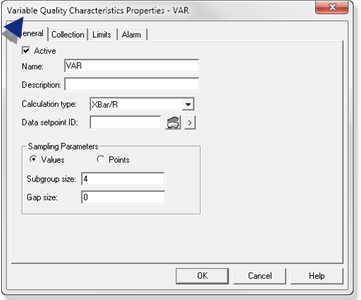5.1. SPC Variable: Add a Variable
Procedure
Results
A Variable Quality Characteristic Properties - VAR dialog box opens.
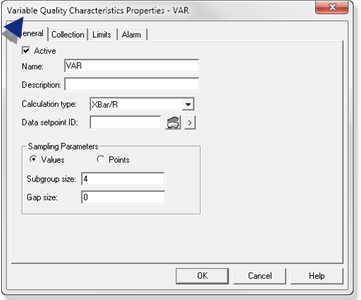
Level-up CIMPLICITY for Less. Click here to get your Upgrade Special Offer.
Supercharge your GE solution! Download free trials and learn about our Proficy 2023 releases.
A Variable Quality Characteristic Properties - VAR dialog box opens.