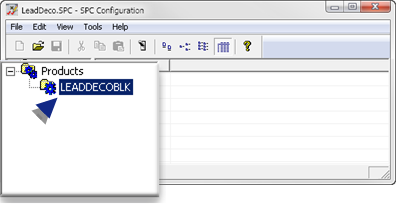4. SPC Products: Product Properties
| 1 | Open a Product Properties dialog box. |
| 2 | Define product properties. |
Open a Product Properties Dialog Boxes
- Select Products in the SPC Configuration window left-pane.
- Do one of the following.
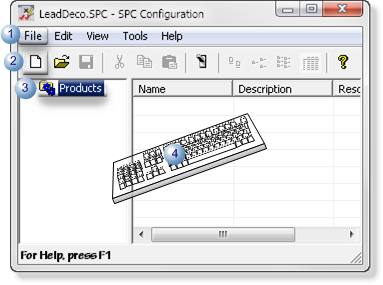
| 1 | Click File>New>Product on the SPC Configuration window menu bar. |
| 2 | Click the New button on the SPC Configuration window toolbar. |
| 3 | Right-click Products; select New Product on the Popup menu. |
| 4 | Press Ctrl+N on the keyboard. |
Result: The Product Properties dialog box opens.
Define Product Properties
- Enter the following to clearly identify the product.
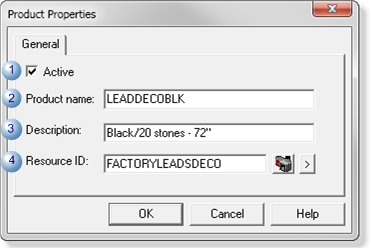
| Item | Description | ||||
|---|---|---|---|---|---|
| 1 | Active | Check or clear the Active checkbox to do the following. | |||
| Checked | Activate data collection for the product. | ||||
| Clear | Disable the product. | ||||
| Default | Checked | ||||
| 2 | Product name |
Name that identifies the product folder.
Note: The maximum length is 16 characters.
|
|||
| 3 | Description | (Optional) Provide details to more clearly identify the product. | |||
| 4 | Resource ID | Resource to be used by alarms generated for the product. | |||

|
Opens the Select a Resource browser. | ||||

|
Displays a Resource Popup menu | ||||
- Click OK.
Result: The Product Properties dialog box closes; the new product is listed in the SPC Configuration window.