SPC Products: Configuration
An SPC document is the container for:
- All of the products that should be grouped together.
- A product group's quality control information
A selected product can include: variables, defects and attributes that are stored in a directory structure similar to Windows Explorer. When the product is selected, its
- Quality characteristics display in the SPC Configuration window right-pane.
- Defect folders in the SPC Configuration window left-pane.
Items in the hierarchy can be added, configured and modified.
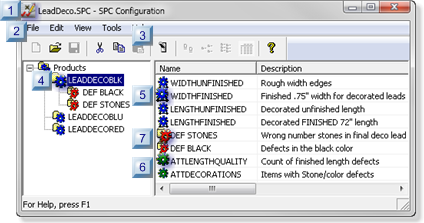
| Icon | Section | |
|---|---|---|
| 1 |
|
SPC Document: Open. |
| 2 | SPC Products: Document properties. | |
| 3 | SPC Products: File menu/Toolbar/Quick keys. | |
| 4 |
|
SPC Products: Product properties. |
| 5 |
|
SPC Products: Variable Quality characteristics. |
| 6 |
|
SPC Products: Attribute Quality characteristics. |
| 7 |
|
SPC Products: Defect properties. |









