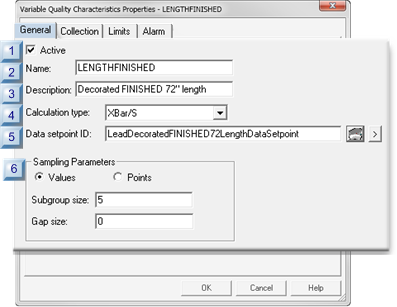Select the General tab in the Variable Quality Characteristics Properties dialog box.
General features are as follows.
|
1
|
Active.
|
|
2
|
Name.
|
|
3
|
Description.
|
|
4
|
Calculation type.
|
|
5
|
Data setpoint ID.
|
|
6
|
Sampling Parameters
|
Does the following.
|
Checked
|
Activates data collection for the product variable.
|
|
Clear
|
De-activates data collection for the product variable.
|
|
Default
|
Checked
|
Identifies the product's variable characteristic that will be measured.
|
Default
|
VAR
|
|
Maximum Length
|
16 characters.
|
Provides details to clearly identify the characteristic.
|
Maximum Length
|
40 characters
|
Note: The description displays in the SPC Configuration window list.
Selects the variable characteristics calculation type that will be available for charting.
Types are:
| Chart |
Values for: |
| X-Bar/R |
X-Bar and range. |
| X-Bar/S |
X-Bar and standard deviation. |
Note: The X-Bar chart type you select will be available on the CimEdit SPC Control Properties dialog box Chart menu; the other will not be. You can change your selection at any time; however, you will have to stop and restart a running project to have the SPC Control recognize the change.
Enables usage of the current XBar-R or XBar- S values elsewhere in the selected project, or downloaded to a device.
|
Point type
|
Floating-point array point of 2 elements
|
|
The array contains values for the following.
|
|
|
Chart
|
Values for:
|
|
|
XBar/R
|
XBar and range
|
|
|
XBar/S
|
XBar and standard deviation
|
Identifies the Subgroup size and gap size based on the Values or Points selection
| Values |
Requires integers for values. |
|
|
Subgroup size
|
(Integer) identifies sample size.
Important: The subgroup size must be between 2 and 100.
|
|
|
Gap size
|
(Integer) identifies how many units will be skipped before the next sample is taken.
|
| Points |
Requires analog points for values. |
|
|
Subgroup size
|
(Point) identifies sample size.
|
|
|
Gap size
|
(Point) identifies how many units will be skipped before the next sample is taken.
|