1.1. Access the Expression Editor
About this task
The Build Expression window provides an area to create an expression using points, class data items, or Historian tags.
To open the Build Expression window, select any of the buttons to the right of the Expression box.
??
| Item | Description |
|---|---|
| A | Opens the Build Expression window. |
| B | Displays a menu; select Build Expression to open the Build Expression window. |
??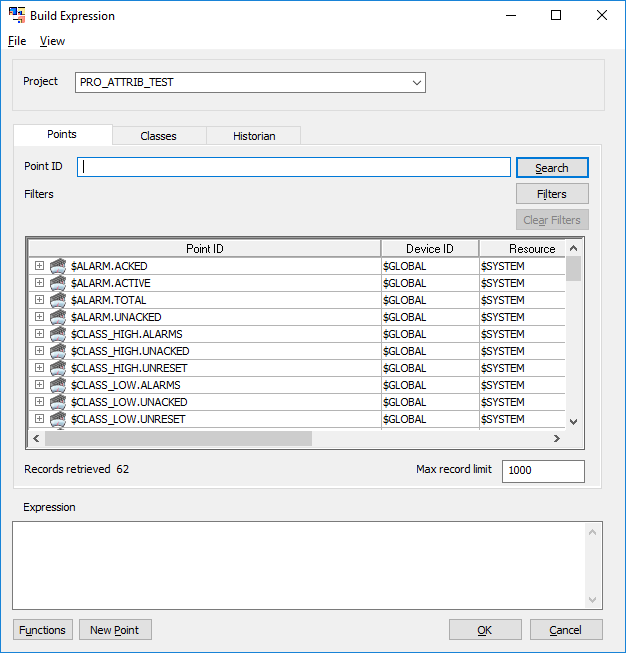
The Build Expression window contains the following boxes and sections:
| Box/Section | Description |
|---|---|
| Project | Select the project for creating the expression. |
| Points | See Build an Expression through Points. |
| Classes | See Build an Expression through Class Data Items. |
| Historian | See Build an Expression through Historian Tags. |
| Expression | Displays the expression created by selecting the point IDs, class IDs, Historian tags, or a combination of all of them. |
| Functions | See Use Function Window. |
| New Point |
Creates a new point to be added to the expression. Note: This button is only enabled for the Points section.
|




