1.1.1. Build an Expression through Points
The Points section in the Build Expression window provides you with options to create an expression using points.
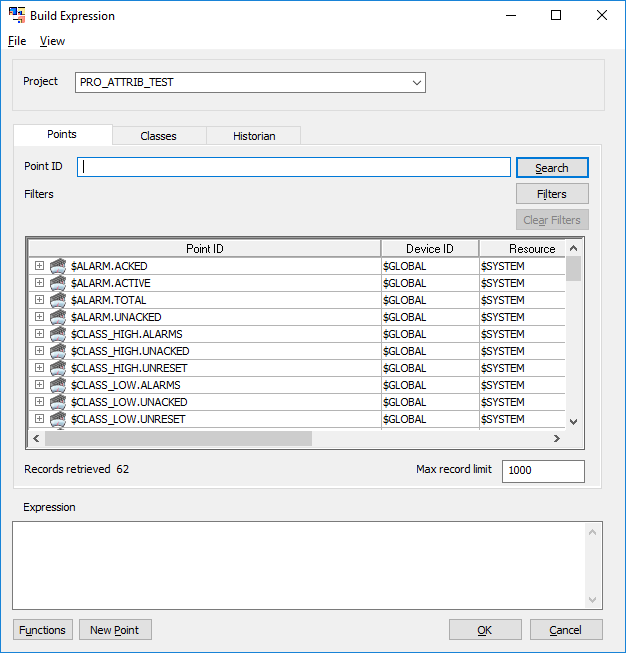
The Points section contains the following boxes and buttons:
| Box/Button | Description |
|---|---|
| Point ID | The point ID that you want to use to create an expression. |
| Search | Retrieves and displays records based on the point ID provided. |
| Filters |
Filters the displayed records based on the following parameters:
|
| Clear Filters |
Removes any filters applied to the displayed records and triggers a new unfiltered search. Note: This button is disabled if no filters are applied.
|
| Max record limit | Limits the number of records displayed. |
To create an expression using points:
- In the Build Expression window, in the Points section, in the Point ID box, enter a point ID.
- Select Search to display all the records associated with a point ID. You can also select Filters to filter the displayed records based on certain parameters.
- In the list of displayed records, double-click the record that you want to create the expression with. The record is added to the Expression box.
- Select Functions to add functions to the expression.
- Select OK. An expression is created using points.





