About CimLayout
CimLayout: provides the means to organize more than one CimView screen into a container that opens all of the screens at the same time; the container is organized according to your specifications.
- CimLayout containers overview.
- CimLayout configuration.
CimLayout Containers Overview
CimLayout provides the following layout selections.
- Screen container.
- Splitter container.
- Tab container.
Screen Container
The screen container:
- Consists of one screen only.
- Is normally the last level in a layout section.
- Screen container level selections determine the CimView:
- Screen that will display
- Features, e.g. status bar, Navigation bar and/or toolbar, which will display for the selected screen.
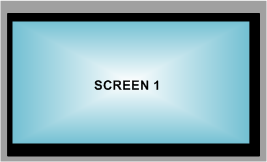
Splitter Container
The splitter container:
- Splits the container or selected container section into two or more sections.
- Splitter container level selections determine the
- Location and direction of the splitter bar.
- Sizing of the splitter section.
- Is defined by the splitter bar direction, as follows.
Splitter bar: Vertical
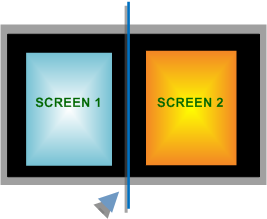
Splitter bar: Horizontal
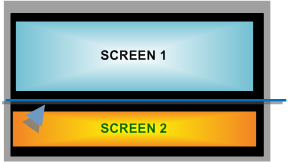
Splitter bar: Vertical and Horizontal
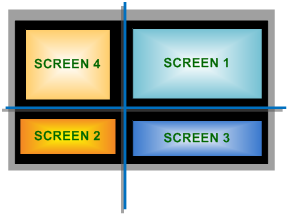
Tab Container
A tab container provides tabs; each tab can display a screen container.
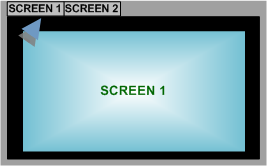
CimLayout Configuration
| 1 | Open the CimLayout Configuration Editor |
| 2 | CimLayout Configuration Editor: components. |
| 3 | CimLayout: monitor selections. |
| 4 | CimLayout: container type configuration. |
| 5 | CimLayout: variables. |




