Execute Condition for a Text Setpoint
Click the Advanced button when a setpoint action is enabled for a text object's point ID expression.
Configure an Execution Condition if you want to control a user's access to a setpoint action.
Options are as follows.
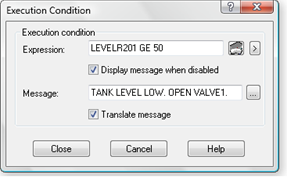
| Option | Description | |
|---|---|---|
| Expression | One or more point ID's and mathematical operators that can be evaluated. The expression must evaluate to TRUE during runtime in order for a user to access the Setpoint action. | |
| Display message when disabled | (Available if an expression is entered in the Expression field) Displays the entry in the message during runtime when a user attempts to perform the Setpoint action and the Execution Condition Expression evaluates to FALSE. | |
| Message | String that displays in a Message box during runtime when a user attempts to perform the Setpoint action and the Execution Condition Expression evaluates to FALSE. | |

|
?? | |
| Translate message | The message text string can be translated or revised for selected languages in the CIMPLICITY Language Mapper file. The translation or revised text display in CimView when the assigned language is selected. For more information on translation, see Translation. | |




