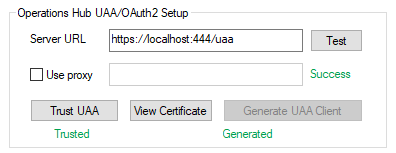2.3. Configure UAA Connection
You can configure UAA connection with Operations Hub UAA to allow Operations Hub users to log in to CimView. Perform the following steps only on a Single/Relay Server. You do not need to perform these steps on a dependent server.
Procedure
- Enter the URL of Operation Hub UAA in the Operations Hub UAA/OAuth2 Setup textbox.
- Optional: If you have a proxy server, select Use proxy check box and enter the proxy server URL.
- Select Test. A success message appears if the URL entered is valid.
- Select View Certificate to view the certificates. Read the details of the certificate to know whether you can trust the certificate.
- If you trust the certificate, select Trust Certificate.
- Select Generate UAA Client. UAA Administrator Credentials window appears.
- Enter the UAA admin client secret that was entered during Operations Hub installation. The Client ID used for Operations Hub default UAA installation is ???admin???.
-
Select Generate UAA Client