About Proficy Webspace Integration with CIMPLICITY
Proficy Webspace is a server-based, thin client solution that is optimized for reliable, secure, scalable remote CimView screen monitoring and interaction on 32-bit and 64-bit Windows applications.
- Webspace/CIMPLICITY Integration: Overview
- Webspace/CIMPLICITY Integration: Configuration
Webspace/CIMPLICITY Integration: Overview
- There is no loss in functionality that was available in GlobalView.
- If you have a GlobalView license and are experiencing issues with Webspace licensing, contact your GE representative for information about converting your GlobalView license into a Webspace license.???
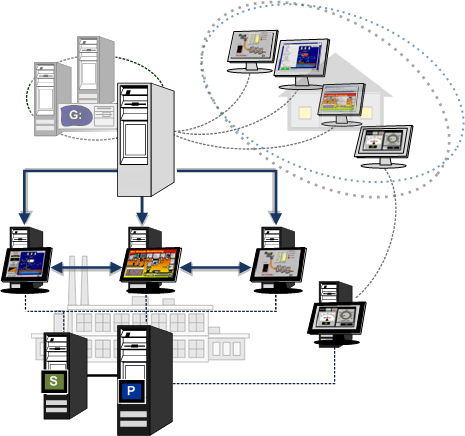
Webspace/CIMPLICITY Integration: Configuration
CIMPLICITY:
- CimView screens and CimLayout screens can be converted into HTML files and worked with through Proficy Webspace.
- Integration with Webspace simply includes starting/stopping the Webspace server through CIMPLICITY and creating the CIMPLICITY HTML files.
All other configuration is configuration for the Webspace application.
| Step | Description |
|---|---|
| 1 | Webspace: CIMPLICITY Configuration Location |
| 2 | Webspace: Start Server through CIMPLICITY |
| 3 | Webspace: Open Thin Client Server Admin window through CIMPLICITY |
| 4 | Webspace: Create a CimView Web Page |
| 5 | Webspace: Create a CimLayout Web Page |
| 6 | Webspace: Disallow File Open in CimView |




