4. Webspace: Create a CimView Web Page
If you plan to have users logon to Webspace through a specified URL, Webspace simply requires that you create an entry point Web page. During the Webspace session, the CimView Open and Overlay screens can launch other screens.
A CimView screen can be converted quickly into a Web page through the CIMPLICITY Options dialog box.
- Open the Create Web Page dialog box.
- Create a Web page.
Open the Create Web Page Dialog Box
Click Create Web Page on the Proficy Webspace tab in the CIMPLICITY Options dialog box.
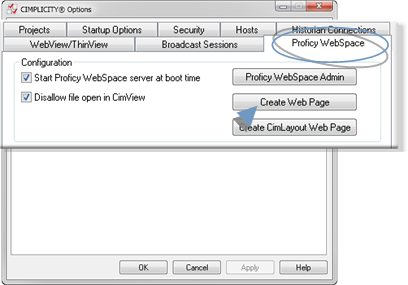
Result: The Create Web Page dialog box opens.
Create a Web Page
The Create a Web Page dialog box provides the following options to create a CIMPLICITY Webspace HTML: file.

| Section | Description |
|---|---|
| 4.1 | Webspace Web Page: Screen Selected |
| 4.2 | Webspace Web Page: Screen Options |
| 4.3 | Webspace Web Page: Update Rates |
| 4.4 | Webspace Web Page: Printer Options |




