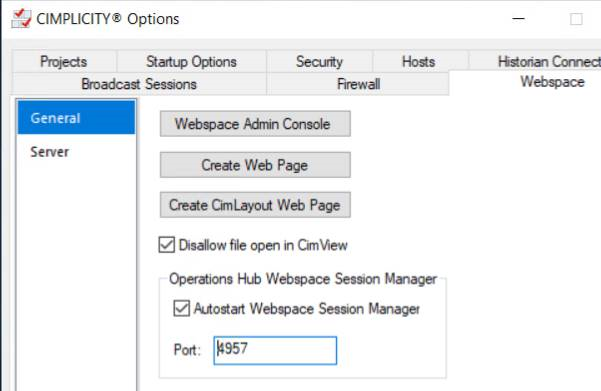CIMPLICITY HMI Webspace Plug-in Ports
The following table includes services and their respective ports. For CIMPLICITY HMI Webspace Plug-in to function as expected, the firewall must be opened for some of the ports.
| Service | Default Port Number | Firewall must be opened? | Configuration Files |
|---|---|---|---|
| NGINX | 9443 | Yes |
|
| Webspace Application Publishing Service | 491 | Yes | Open Webspace Admin Console, select Tools >Host Options > Security: 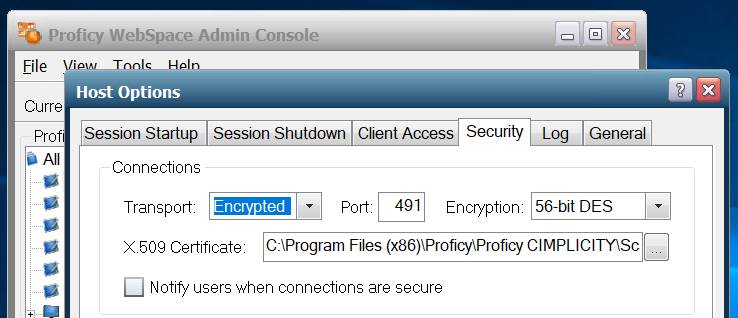 |
| SCADA Web Configuration, REST | 4955 | No |
|
| OPC UA browse service, REST | 4956 | No |
|
| Webspace session Manager, REST | 4957 | No |
This is also available from CIMPLICITY Options:
|
| Webspace Session Manager, CimView socket | 4958 | Yes(*) |
|
(*) The firewall must be opened on the Webspace relay server only if you are using a Webspace dependent server.