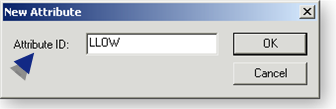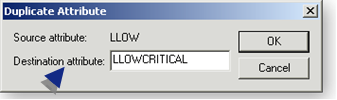About this task
Buttons on the Attributes tab enable you to open an Attribute dialog box for a new or existing attribute.
- New attribute.
- Existing attribute.
- Duplicate attribute.
Note: You can delete any attribute by selecting an ID and clicking Delete.
New Attribute
Procedure
-
Click New on the Attributes tab in the Class dialog box.
The New Attribute dialog box opens.
-
Select an ID in the Field ID dropdown list.
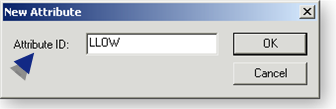
Note: If a Field ID is already listed on the Expressions tab, it will not be included in the dropdown list.
-
Click OK.
Result: An Expression dialog box for the new field expression opens.
Existing Attribute Properties
-
Select an existing attribute.
-
Click Properties.
Result: The Attribute dialog box with specifications for the existing attribute opens.
Duplicate Attribute
-
Select an existing attribute.
-
Click Duplicate.
A Duplicate Attribute dialog box opens.
The selected source data item displays.
-
Enter a unique name for the Destination attribute.
-
Click OK.
Results
The Attribute dialog box with specifications for the source attribute opens.