Several CIMPLICITY Tags for Collection
Tags that have not already been added to the Historian Collector can be added from the Collector.
- Open the Add Multiple Tags from Collector dialog box.
Do one of the following.
- Click Add Tag From Collector in the Historian Tag Maintenance window.
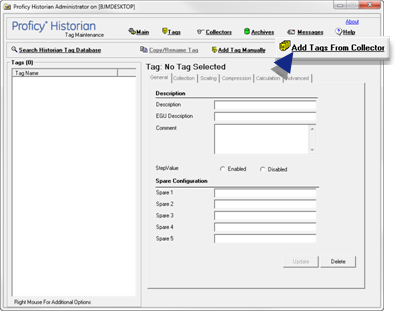
- Click Collectors in the Historian Administrator; do the following.
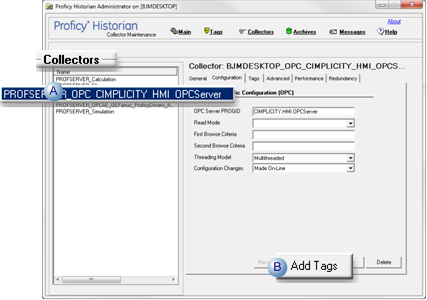
| A | Select the collector that is collecting the required tag values. |
| B | Click Add Tags. |
Result: The Add Multiple Tags from Collector window opens.
- Select tags from the collector.
Select the following.
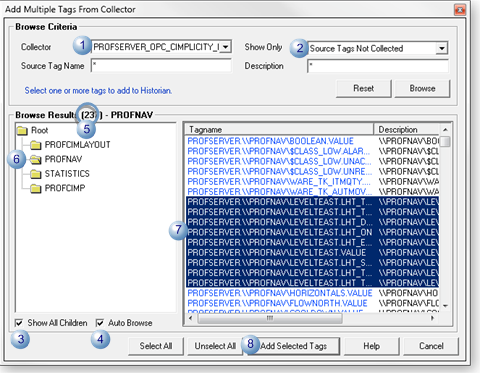
| 1 | Collector | (Based on how the Add Multiple Tags from Collector dialog box was opened) select a collector if the correct collector is not already selected. |
| 2 | Show Only | Select Source Tags Not Collected. |
| 3 | Show All Children | (Optional) Check to show all tags listed under a selected folder, including points in subfolders. |
| 4 | Auto Browse | Check to display tagnames in the right-pane that are associated with the selected ??folder in the left-pane. |
| 5 | Browse Results |
Displays the number of tags associated with a selected folder.
Note: If Source Tags not Collected are the only tags that should display, the browse result will be 0 if all tags for a selected folder are already being collected.
|
| 6 | Tag Folder | Selected folder displays its ??tags in the Browse for Source Tag dialog box right-pane. |
| 7 | Tagname | Select the tag that should be added to Historian collection. Note: Listed tagname(s) are associated with the listed folder. |
| 8 | OK | Click OK to close the Add Multiple Tags From Collector dialog box. |
Result: The Historian Tag Maintenance window displays the selected tags; Historian will now collect the selected tags' values from CIMPLICITY.
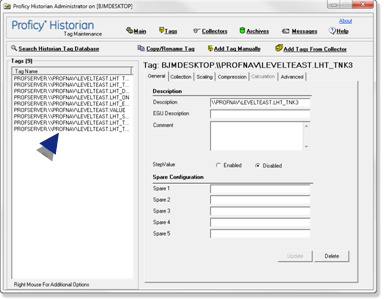
Result: The CIMPLICITY Historian OPC Interface ??enables collection of data for the selected points.




