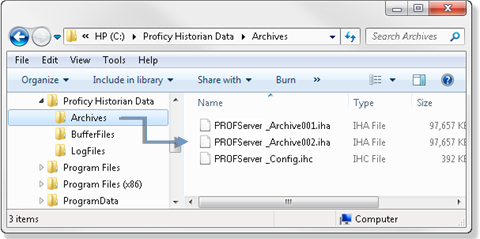CIMPLICITY Data Files' Location in Historian
About this task
- Historian data location.
- Historian activity logs.
- Historian archives.
Historian Data Location
Historian data is located in the c:\Proficy Historian Data folder.
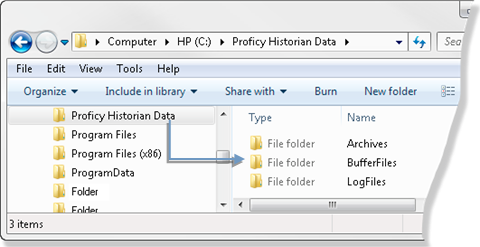
Historian activity logs
The Historian logs activity for the ComputerName_OPC_ connection in the Historian>LogFiles.
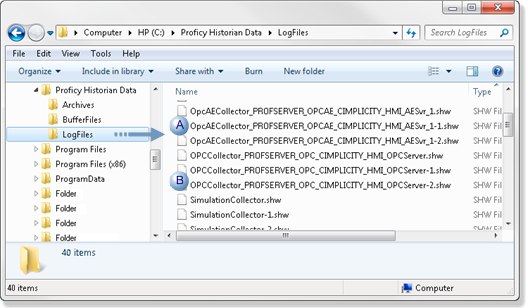
| A | OpcAECollector_<server name>_OPCAE_CIMPLICITY_HMI_AESvr_<n>.shw |
| B | OPCCollector_<server name>_OPC_CIMPLICITY_HMI_OPCServer-<n>.shw |
Historian archives
Procedure
Results
When CIMPLICITY points are selected for data collection, Historian stores the data in Historian>Archives.