3.2. Class Actions
- Overview: Actions in class configuration.
- Overview: Class actions instantiated into an object action.
- Configuration: Class action.
Overview: Actions in Class Configuration
Class actions
- Are created through the Class dialog box.
- Appear in the Event Editor window when an object is created.
- In the Event Editor, actions:
- Are associated with an object. An object designer cannot change the association.
- Cannot be modified. All fields are read-only.
- Cannot be deleted.
- Can be associated with a non-object event. This enables an object to instantiate actions that can be called from other events.
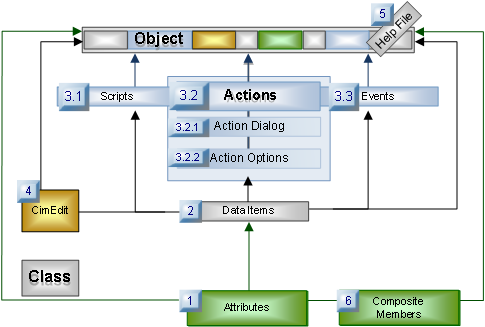
| 3.2.1 | Open an Action dialog box. |
| 3.2.2 | Class action definition. |
Overview: Class Actions Instantiated into an Object Action:
Class actions are instantiated into object actions, as follows.
| A | Class: Action configuration. |
| B | Object: Object created. |
| C | Instantiation: Action result. |
- Class: Action Configuration
Actions are created in Action dialog boxes that are opened through the Class dialog box.
Example
A class action HEATIN_OPEN is created as a Set Point action.
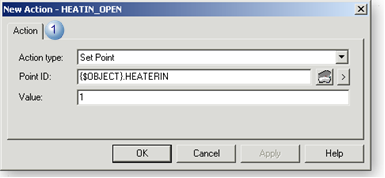
Note: Class action ID's are listed on the Actions tab in the Class dialog box.
- Object: Object Created
Class objects are created from the class.
Example
A class object created from the class TANKS is named: STATION01.
- Instantiation: Action Result
Class actions are instantiated into object actions.
Event Editor
The instantiated actions are listed in the Event Editor.
Example
The class action instantiated into a class object is named: STATION01.HEATIN_OPEN.
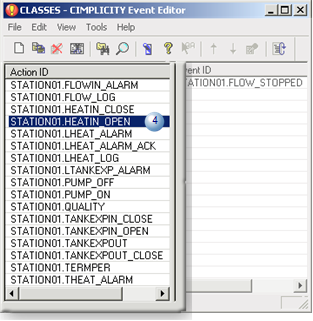
Modify Action Dialog Box
Instantiated object actions cannot be modified.
Example
The Modify Action dialog box for STATION01.HEATIN_OPEN is read-only.
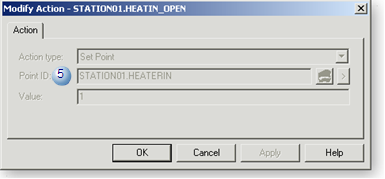
Configuration: Class Actions
| 3.2.1 | Open an Action dialog box. |
| 3.2.2 | Class action definition. |




