Marquee Manager Client Tools: Log Files
Procedure
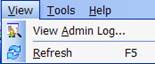
The selected log opens.
- Click the Filters button on the selected log window toolbar.
An Alarm Cast Gateway Filter dialog box opens.
The Events On: field defaults to the current day.
The Status Message field can be used to search for a portion of the message in the log.
Important: When matching special characters, enclose them in brackets.
Example
To find all log items that start with [ enter in [[]* in the Status Message field.
The common allowed search characters are as follows:
| Character | Match Made | Example |
|---|---|---|
| ? | Any single character |
Text in the log is:
|
| * | Zero or more characters | Entering *Initiated* returns: All log items with the word Initiated |
| # | Any single digit (0-9) |
Text in the log is
|
- Check Automatic Refresh to automatically refresh the log file based on the seconds specified.




