Marquee Manager Client: How it Works
The Marquee Manager Client provides a single unified interface for adding and editing messages to numerous different marquee manufacturers and models that have been configured in the Marquee Manager Administrator.
The Marquee Manager Client, when refreshed, displays a list of all configured Marquees and Distribution Lists that have been added via Marquee Manager Administrator. The user can view, edit or delete sign details for all marquees and distribution lists. The full page of the sign where messages can be configured is referred to as a Slot, which contains one or more lines depending on the sign type. Each configured slot is automatically scrolled once it has been loaded into the sign.
A copy of Marquee Manager Client is included with the Marquee Manager Server software; it will be installed automatically when you install the server. The Marquee Manager Client program can be accessed from the server, or any workstation by purchasing the Marquee Manager Client kit.
The Marquee Manager Client user interface conveniently displays all information in a tree view that when expanded shows the current sign default message or the current active message of the sign. It includes a Marquees folder and a Distribution List folder that display Marquees and Distribution Lists that have already been configured using the Marquee Manager Administrator.
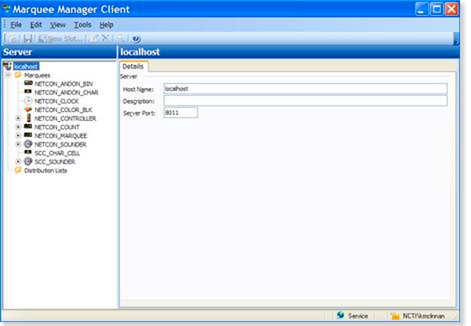
If your administrator has enabled security in Marquee Manager Client, you will be prompted for the following before you can access Marquee Manager Client.
- User ID/password.
- Valid Domain name.




